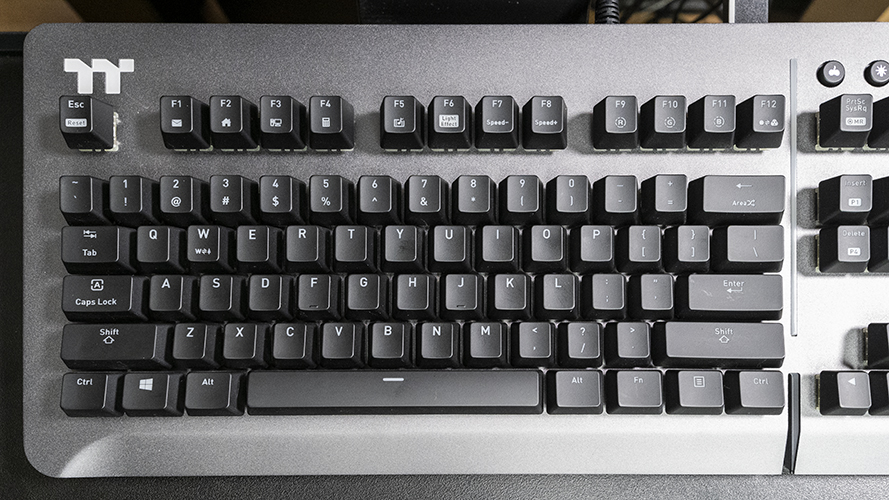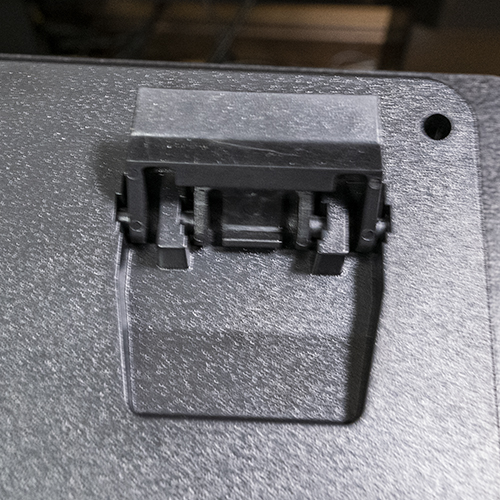With the inclusion of the Level 20 RGB Titanium Gaming Keyboard in the Level 20 series, it sure seems to be promising being grouped in the Thermaltake “Premium” Series and bearing the name of its flagship case, the Level 20. With its impressive RGB side glow and numerous RGB installations on its top plate, it’s sure to turn some heads and make a statement on any PC. But for $150 (at the type of writing), is it worth that price point? Without further delay, let’s take a closer look in this Thermaltake Level 20 RGB gaming keyboard review.
First Impressions
- The packaging displays most of the features of the keyboard.
- Its thick braided cable will last a long time but will make the regular movement of the keyboard from place to place difficult.
- Its hefty weight also forms the impression that its build quality is superior to many others on the market right now, however, makes the regular movement of the keyboard difficult.
- The RGB implementation bright and will illuminate any setup nicely.
- The aggressive design is too tacky for me, however, it may interest some.
The Switches and Typing Experience
While the Cherry MX Silver isn’t my favorite switch in world, its light activation force is sure to be a favorite for light typists. Nevertheless, the decreased travel distance makes me constantly bottom out (hitting the bottom of the keystroke) instead of being able to release the key after actuation (when the keystroke registers). This bottoming out effect led to soreness after extended periods of gaming, especially in my middle finger due to it often hitting the W key too hard. I did eventually adjust to the speed switches and was able to type without too much soreness, but I’d much prefer a switch with a fuller travel distance. Luckily, the Level 20 RGB is also offered in the Cherry MX Blue, though it will be too loud for some users.
Unfortunately, the keycaps weren’t of the best quality. I would have liked to see double-shot (two separate pieces of plastic) keycaps instead of the pad printed keycaps (ink rolled on top of the plastic) as then the legends on the keycaps will never wear away. Nonetheless, the legends are beautiful and feature a seamless typeface which is very clean looking.
These keycaps don’t produce too loud of a noise. I’m not worried that this Level 20 RGB Titanium keyboard will be louder than the run-of-the-mill mechanical keyboard. If you feel the sound is an issue, you can purchase o-rings at any major online retailer to dampen the noise.
The mappable macro keys serve useful for many users. The fact that you can map a key to any combination of keystrokes is helpful to gamers and even professionals alike who have too many shortcuts.
Aesthetic
While I don’t like the look of the RGB strip in the middle of the board, it is truly a statement piece and will illuminate any desk setup nicely. And while the large bezels look nice, I feel it’s more form over function. The extra desk space the bezels take up could be used for the mice, and concerning gamers, desk space is truly precious. Overall, I would say that this is an attractive aesthetic for those who like the Level 20 RGB keyboard; however, it isn’t for everyone.
Build Quality
The Thermaltake Level 20 RGB Titanium Edition sports a full-metal body, giving it unyielding weight, thus staying on one’s desk for a while. But this weight makes it less portable, which may be a downside for those LAN party players but will work well for those who keep it on their desktop setup. The flip-down feet are considerably stable and have a robust tactile response when they flip down.
Final Thoughts
While this gaming keyboard is one of the best boards you can get, for $150 I feel like you could get another of similar quality for less and have more money to put elsewhere in your setup. It does have all the bells and whistles a gamer could need though, such as macro buttons, voice control, a mic, and USB passthrough. The software is nothing spectacular, though it easily gets the job done via customization and integrating easy setup of macro keys.
There is one thing I do wish Thermaltake offered, and this would be a TKL version. For most gamers, desk space for their mouse is precious, and on a gaming-oriented keyboard, I would have liked to see a more compact version or even this same layout but without its large bezels.
While the Thermaltake Level 20 offers tons of features and a very high-tech look, I can’t recommend the Level 20 for gamers due to its humongous footprint. The Level 20 doesn’t even fare well for general productivity, as the aggressive design and RGB implementation wouldn’t look good in any professional setting. The Thermaltake Level 20 earns a modest 3 out of 5 stars.
The Thermaltake Level 20 RGB gaming keyboard is available for purchase on Amazon for $149.99 (see link below.)
What do you think of this Thermaltake Level 20 RGB gaming keyboard review? Do you agree or disagree with our verdict? Let us know in the comment section below or via social media. We’re eager to hear your thoughts.
Don’t hesitate to head over to the Thermaltake homepage to see their current line-up of products. To learn more about service, support, and warranties, click on their Support tab. The keyboard comes with a 2-year warranty.
FTC Disclosure: Thermaltake provided Beantown LLC with one (1) Level 20 RGB Titanium gaming keyboard sample for review purposes. This writer’s opinion is 100% his own, and not a paid product ambassador.
All photographs are the copyrighted property of Thermaltake or Beantown LLC © 2019.