On the last day of May, BenQ introduced their latest PhotoVue photographer monitor to Press and attendees at Photoshop World. This new monitor, the SW240, adds to the PhotoVue family of monitors which we last saw at PhotoPlus Expo. The 24.1″ 1920 x 1200 sized 10-bit display is ideal for hobbyists or those looking at a career in photography. You see, the SW240 covers 95% DCI-P3, 99% of Adobe RGB, and 100% sRGB color space, which makes it the logical choice. Want to know if this display hit its intended mark? Without further delay, let’s take a closer look in this BenQ SW240 monitor review.
• Well-constructed monitor with thin bezel
• Great user experience with menu layout
• Plenty of port connections
• 16:10 Aspect Ratio (1920 x 1200 resolution)
• 10-bit Color Display
• 95% DCI-P3, 99% Adobe RGB, & 100% sRGB Color Space
• On-display Color Mode HotKey
• Factory calibration report
• Lacks 4K Resolution capability
• Lacks HDR10 capability
• No USB-C port
• No DisplayPort-to-DisplayPort cable included
Is PhotoVue for You? BenQ SW240 Monitor Review
- “Beautiful Birds” on the ASUS VN289
- “Beautiful Birds” on the BenQ SW240
Per the Press Release, “As the front runner of the professional monitor industry, BenQ has never slowed down but sought out further improvement for photographers, especially in the respect of the quality of color reproduction, viewing comfort and user convenience. The SW240 is no different; with its 99% Adobe RGB wide color gamut which offers an impressive range of vibrant colors, it’s the perfect piece of professional equipment, where the user can save money against other similar spec models, without a compromise on quality. With the help of BenQ’s Palette Master Element Calibration software, users can tune and maintain the color at its most optimal state and adjust the image processing chip in the monitor without changing the graphics card output data. It keeps the images consistent with its original copies, without being affected by graphic settings.”
SW240 Design, Features, et al
For a 24″ photography monitor, the BenQ SW240 sure seems to pack in a lot of features.
Even though it’s a thin-bezel unit, the SW240 appears no different than most monitors on the outside. But when you plug it in and turn it on for the first time, you’ll see just how different it actually is. It’s all about the colors. No, you’re not tripping on acid, because you didn’t take any acid. The color reproduction is just that good. It’s something very positive to be said about BenQ’s AQCOLOR Technology.
This 10-bit, non-HDR display with 99% Adobe RGB color space sure brings an image to life. If that color mode isn’t your fancy, there’s a hot key which can quickly switch the display to sRGB or Black & White.
Just take a look at each side-by-side comparison of the same “Colorful Birds theme” 8-bit images on the 28″ ASUS VN289 versus the 24″ BenQ SW240. Which ones do you prefer?
- “Beautiful Birds” on the ASUS VN289
- “Beautiful Birds” on the BenQ SW240
I stated “8-bit” as my Nvidia GTX 970 graphics card isn’t capable of displaying a 10-bit image. (A 10-bit image can display 1.08 billion colors.) Can you imagine how much better the photo would be in 10-bit or even HDR for that matter? It’s a shame the SW240 can’t display HDR. Of all the features that I wish were in this monitor but aren’t, HDR is the one I would wish for the most. Regardless, I’d say it’s time to upgrade to a 10-series graphics card.
Now, the SW240 cannot display anything above 1920 x 1200 resolution. I know, this is a bummer, but hear me out. It has a 16:10 aspect ratio to properly display two A4-sized images simultaneously. This is huge for many photographers, and something I didn’t think of early on in this review. If this monitor had 2K or 4K capability, then the price would increase by a couple of hundred dollars or more from its current list price of $399.
Ask yourself the following question: Would you want to spend $600 or more on a 24″ monitor? I’m guessing No.
- “Beautiful Birds” on the ASUS VN289
- “Beautiful Birds” on the BenQ SW240
You may also be wondering why doesn’t the SW240 have HDMI v2.0 or DisplayPort v1.4 connections or HDCP 2.2 specs like its larger siblings, the SW271 and SW320. If the monitor doesn’t have a greater than 1920 x 1200 capability, then the monitor doesn’t need the higher version specifications.
All four PhotoVue monitors come with the Palette Master Element calibration software, but to get it to work, you’ll need one of the following supported calibrators: X-Rite i1 Display Pro, i1 Pro, i1 Pro 2, or the Datacolor Spyder 4 or 5. (A link to the first one is provided at the bottom of this page.) We won’t be delving into the operation of the Palette Master Element software or any calibration tool as we don’t physically have the latter. You can download the 17-page How-To Guide under the Support tab.
On the left and rear of the monitor is a healthy list of ports to connect a computer. See the images and bullet list below.

BenQ SW240 Monitor Rear Ports Image
• AC Power
• DVI-D
• HDMI (v 1.4)
• DisplayPort (v 1.2)
• USB (Upstream)
• Headphone/Speaker
• Two USB (Downstream)
• SD card slot
If you’re using a dual monitor arrangement, access to the left ports is a breeze. If your setup is like mine, that is the SW240 on the right, then connecting to the side ports requires a couple more steps.
The monitor also comes with a stand and base which can be oriented in both landscape and portrait arrangements. If you’re a fashion or runway photographer, the latter will come in most handy. See Pages 10-11 of the User manual. Add the optional SH240 shading hood to the monitor, and you can better focus on the imagery before you. See Pages 17-21 of the User Manual.

BenQ SW240 Monitor Left Side Ports Image
The SW240 Control Panel
The control panel on this monitor couldn’t be easier to navigate and customize, that is unless it accepted voice commands. I think I may have just given BenQ an idea for a future monitor. Much can be done within the on screen display menu so we’ll leave it to you folks to experiment with. Please see Pages 32-49 of the User Manual for more information.
Specifications (Partial List)
• Maximum Resolution: 1920 x 1200
• Backlight: LED
• Brightness: 250
• Native Contrast: 1000:1
• Dynamic Contrast: 20 Million:1
• Viewing Angle: 178°/178°
• Response Time: 5 ms (GtG)
• Refresh Rate: 60 Hz
• Display Colors: 1.07 Billion
• Color Bit: 10
• Display Area: 20.41″ x 12.75″
• Color Temp: 5000°K, 6500°K, 9300°K, User Mode
• Gamma: 1.6 – 2.6
• K Locker: Yes
• Languages: 18 (English, French, etc.)
• HDCP: 1.4
• 3D-LUT: 14 Bits
• Delta E: ≤ 2
• Voltage Rating: 100 – 240 Volts
• Power Consumption: 55 Watts (On)
• Operating Temp: 0°C – 40°C
- “Beautiful Birds” on the ASUS VN289
- “Beautiful Birds” on the BenQ SW240
What’s In The Box?
• Factory Calibration Report
• Limited Warranty Paperwork
• Registration Card
• Quick Start Guide
• USB Cable
• DisplayPort to mini-DisplayPort Cable
• DVI-DL Cable
• CD w/Driver and Manuals
Final Thoughts
The BenQ SW240 PhotoVue monitor is a giant leap above the traditional desktop monitor.
This 24.1″ 10-bit color display with its color mode hotkey produces an image in 95% DCI-P3, 99% Adobe RGB, or 100% sRGB color space. That alone is impressive. And the menu is so simple to navigate and customize. Some of you may squawk about the $399 price, but I believe it to be fair.
With all of this said, this PhotoVue monitor from BenQ is a serious contender against high-end graphics monitors from other top brands. Minus the previously stated wished-for features like 4K and HDR, I enjoy using this monitor daily and can easily recommend it to all our readers who wish to learn more about photography.
Just between us, I can’t wait to part ways with the Asus and place another BenQ PhotoVue (or VideoVue) monitor next to it.
What do you think of this BenQ SW240 monitor review? Do you agree or disagree with our verdict? Let us know in the comment section below or via social media. We’re eager to hear your thoughts.
• Follow BenQ North American Facebook
• Follow BenQ North America on YouTube
The BenQ SW240 photographer monitor comes with a three-year limited warranty on backlight, parts, and labor. If you’re looking for the latest SW240 manuals and guides, click the link here. Under the Software Tab, you’ll find the latest SW240 driver and Palette Master Element software. Don’t hesitate to head over to the BenQ News page to see their most recent announcements.
FTC Disclosure: BenQ provided Beantown LLC with one (1) SW240 PhotoVue monitor sample for review purposes. BenQ was not involved in the writing of this review although feedback to questions was provided. This writer’s opinion is 100% his own and not a paid product ambassador for the brand.
All photographs minus one are the copyrighted property of Beantown LLC © 2018. Side-by-side comparison photos were taken with the Samsung Galaxy S9 smartphone.


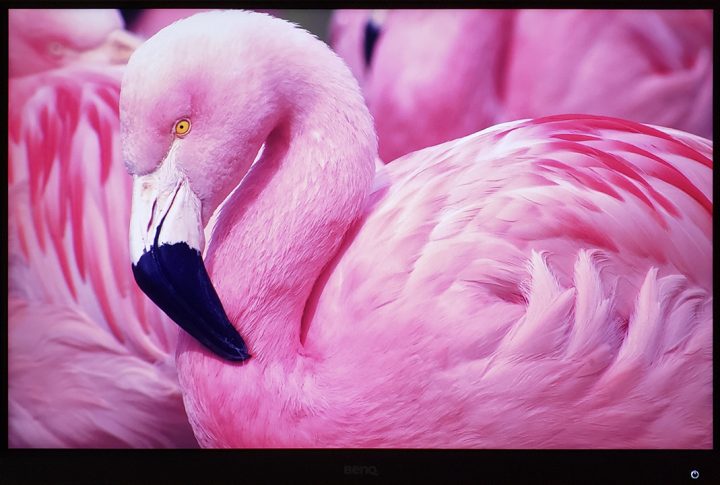




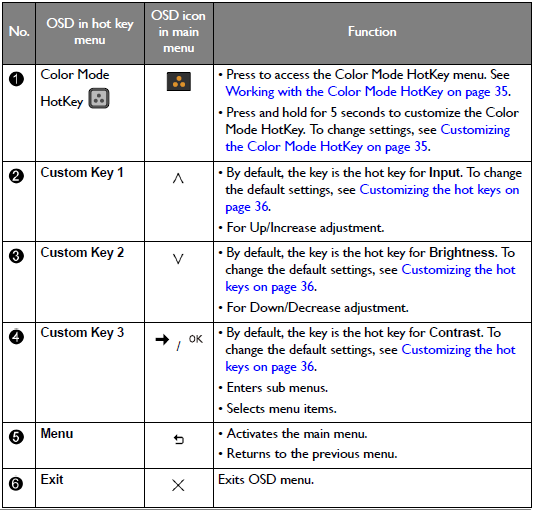

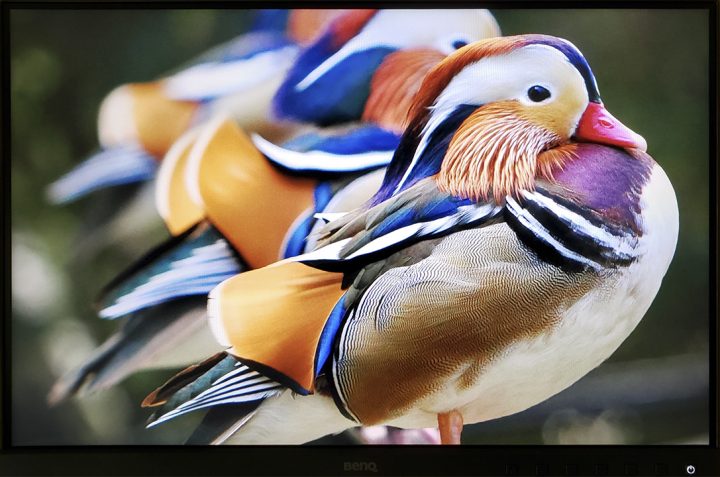

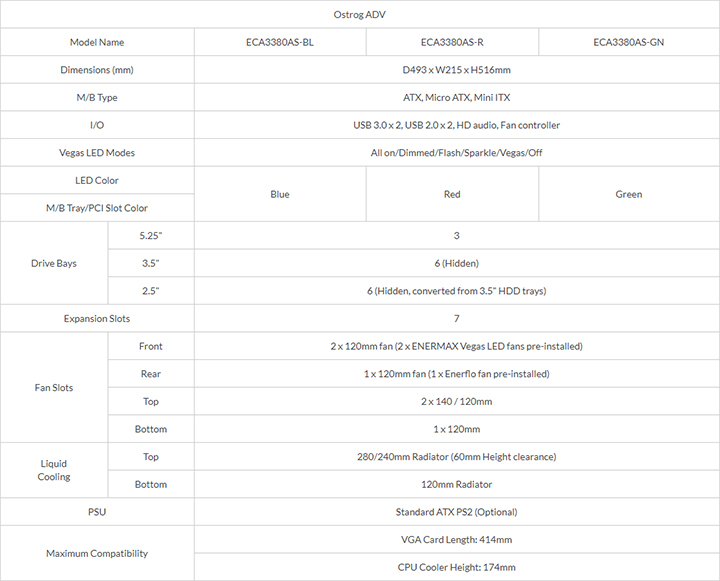




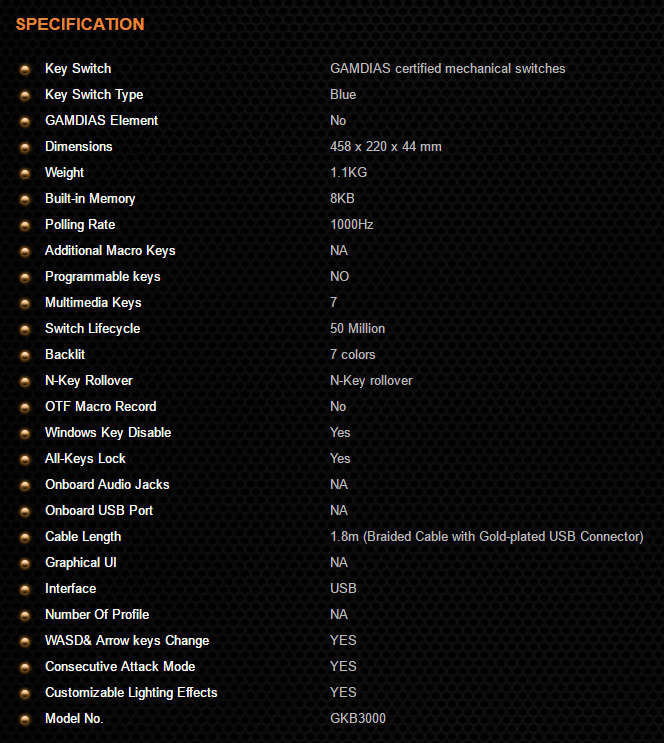
 Both (HERMES 7 Color and RGB) keyboards have very stiff legs to pull up. The HERMES 7 Color legs aren’t as troublesome as the HERMES RGB, but still, I needed a flat head screwdriver to pull them up due to the lack of available finger space. Like the HERMES RGB, the HERMES 7 Color keyboard has Gamdias certified
Both (HERMES 7 Color and RGB) keyboards have very stiff legs to pull up. The HERMES 7 Color legs aren’t as troublesome as the HERMES RGB, but still, I needed a flat head screwdriver to pull them up due to the lack of available finger space. Like the HERMES RGB, the HERMES 7 Color keyboard has Gamdias certified 

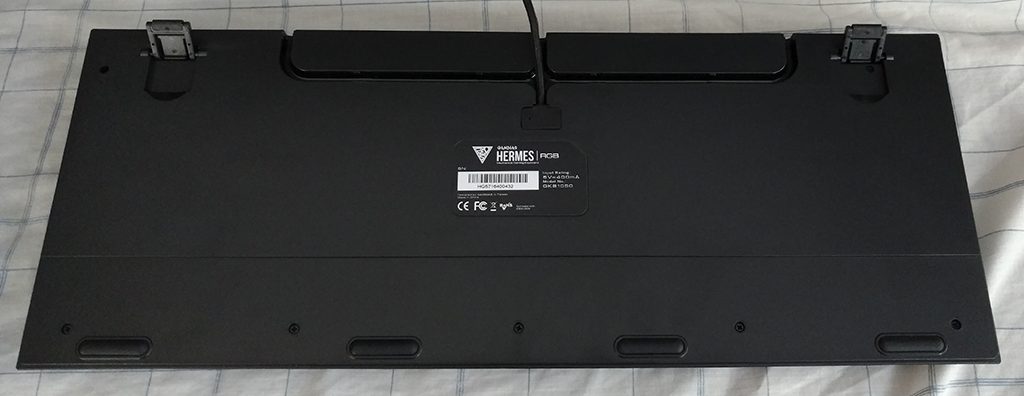
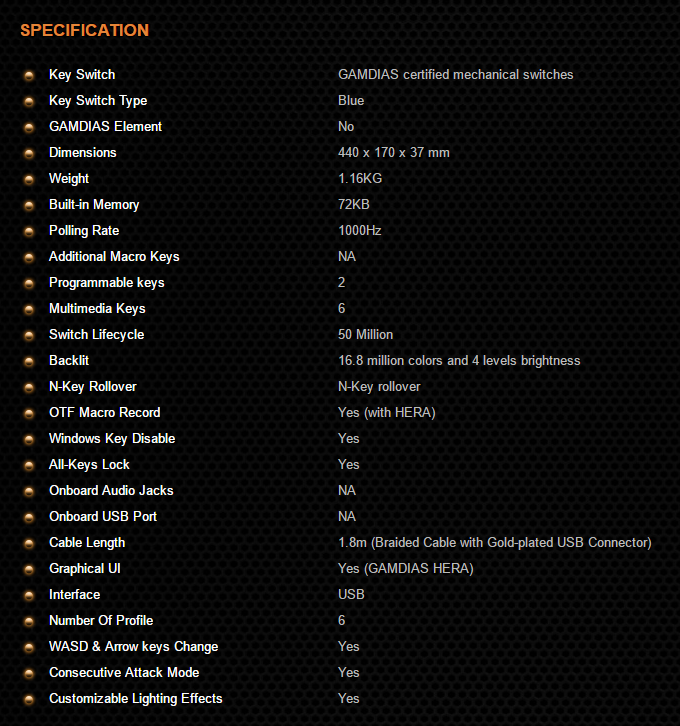



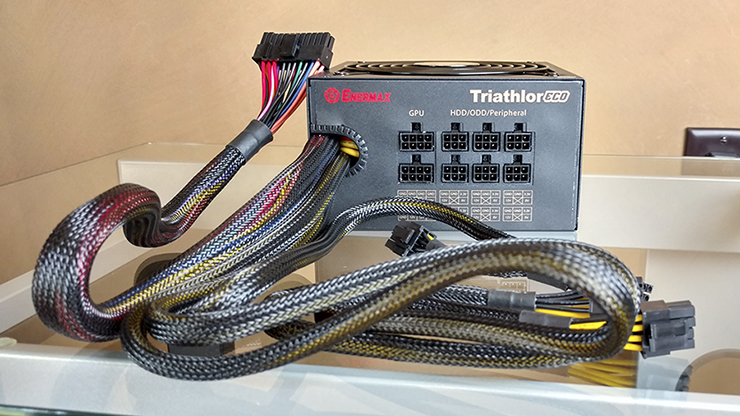

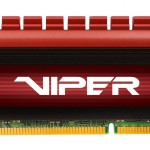


 Per Patriot’s Press Release:
Per Patriot’s Press Release:






