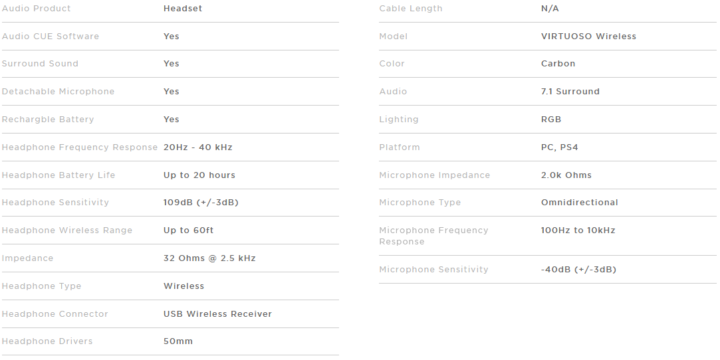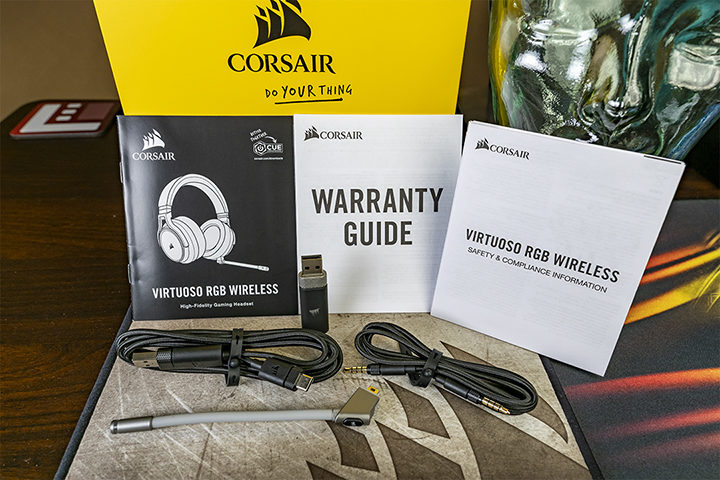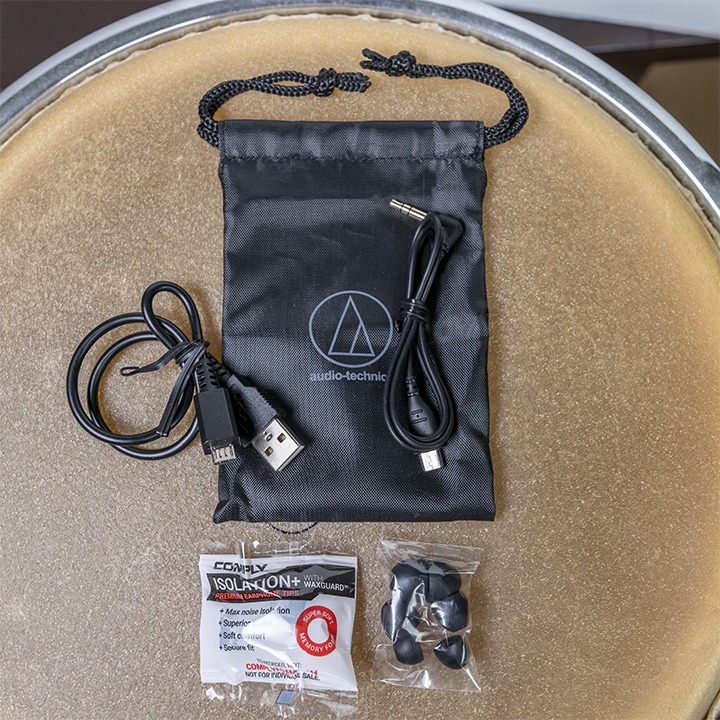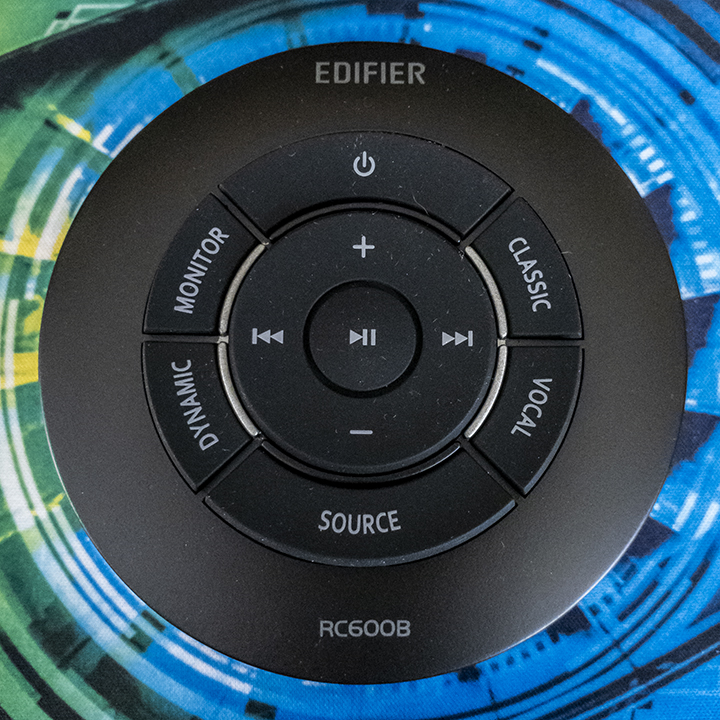Best Alternative to Apple AirPods?
London is one of those places in the world which has something for everyone. I’m hoping this analogy translates to audio products from Swedish lifestyle brand Urbanista. Recently, we got our hands on the London, its latest true wireless, active noise cancelling earbuds, and put it through its paces. So without further delay, let’s take a closer look at this Urbanista London True Wireless Review.
• 5 Hrs Playtime
• 25 Hrs Battery Life
• Active Noise Cancelling
• Ambient Voice Mode
• Ear Detection
• Portable Charging Case
• Low Volume Level
• Weak Audio Quality
• Price Tag of $149
Urbanista London True Wireless Review
What You Need To Know About Operation
- Upon opening the packaging, fully charge the Urbanista London true wireless earbuds within the supplied charging case. You can use a Q-certified charging pad as well.
- Pairing these earbuds couldn’t be easier. All one has to do is lift the lid to the charging case with the earbuds in place, and that’s it. There are no buttons that require pressing.
- After pairing the earbuds to your Bluetooth device, place the earbuds in your ears.
- To play or pause the audio, simply tap the logo at the top of the left earbud twice.
- To increase the volume, tap the logo at the top of the right earbud. To decrease the volume, tap the logo at the top of the left earbud. Brushing your finger along the earbud worked well for me.
- To answer or end a phone call, touch the logo twice on either earbud. To reject a call, touch and hold the logo on either earbud.
- To activate Siri or Bixby (I used this one) touch the logo on the right earbud twice.
- To turn Active Noise Cancelling on or off, touch and hold the logo on the right earbud for at least two seconds.
- To turn Ambient Voice Mode on or off, touch and hold the logo on the left earbud for at least two seconds.
Design and Features
Per the Urbanista press release, “Urbanista London is designed to provide the perfect fit and is comfortable for long periods of wear.” I agree wholeheartedly with this statement.
Urbanista London comes in four colors: Midnight Black, White Pearl, Rose Gold, and Dark Sapphire. And they arrive within a hard plastic, matte-finished charging case of the same color. A four-light charging indicator is located on the front of the case.
Controls are accessed by nothing more than a touch to the logo of either earbud. Operations are listed in the proceeding section. Although there’s no right or left designation on the earbuds, it’s near impossible to place the wrong one into the correct ear.
These earbuds have in-ear detection, ambient voice mode, and active noise cancelling. The latter utilizes a BES chipset, which I’m told is quite advanced with ANC. While I never got around to utilizing the ambient voice mode, as a situation never presented itself, I can attest that the ANC worked quite well, especially so while mowing the lawn.
In other tests, the earbuds worked as they’re supposed to for playing/pausing music, accessing phone calls, and with the Bixby voice assistant.
Charging of the earbuds is handled via the supplied case and USB-C cable. To achieve play lengths of ½ hour, 1 hour, and 3 hours, charge the earbuds for 5, 10, or 30 minutes, respectively. To completely charge the case takes just over 1.5 hours.
Ear tips come in three sizes: S, M & L.
From a design and feature perspective, London from Urbanista is a solid product.
Specifications
• Driver Type: 10 mm
• Bluetooth Version: 5.0
• Supported Codes: AAC, SBC
• Siri/Google Assistant/Bixby
• IPX4 Protection
• Battery Life: Up to 5 Hours
• Battery Type: Rechargeable Polymer Li-ion
• Range: 10 Meters
• Charging Time: 1.52 Hours
• Available in Midnight Black, White Pearl, Rose Gold, Dark Sapphire
What’s In The Box?
• Charging Case
• Manual
• 3 Additional Pairs of Silicone Ear Tips
Audio Performance
As I often state, the most critical factor regarding earbuds and headphones is sound quality, followed by fit and feel. The Urbanista London earbuds were tested across a variety of artists using my Amazon Music account.
Audio performance is where the London earbuds lose their luster. Rather than excelling in audio quality, the earbuds faltered. Regardless of the type or genre of music, and I listened to plenty, what I heard felt like layers of cloth or a muffler between my ears and the artist. When testing a $150 product, I better be impressed, sadly I was disappointed.
Within the song Alone by Halsey, the finger snapping (among other things) didn’t sound right.
On the song Ultraviolence by Lana Del Rey, the audio quality sounds like a blurry mess when the instruments join her vocals.
On the song Bad as the Boys by Tove Lo, the percussion doesn’t sound right. It’s too loud and unpleasant on the ears.
I could continue with less-than-stellar examples from the bands 30 Seconds To Mars, Rush, and The Black Keys, but I won’t.
The only positives I can note are from Jazz legend John Coltrane and the EDM artist Zedd. The audio quality of their albums The Ultimate Blue Train and Clarity were better on the ears, but I’ve heard more satisfying from similarly priced earbuds.
Conclusion
From a physical design perspective, I found these earbuds to be comfortable in my ears and very portable within its travel case.
Audio life of five hours is enough to cover two day’s worth of bus or subway commutes plus lunch breaks. Sadly, the audio quality disappoints.
• Features – 4.5
• Value – 3.0
What do you think of this Urbanista London True Wireless review? Do you agree or disagree with our verdict? Let us know in the comment section below or via social media. We’re eager to hear your thoughts.
• Follow Beantown on Twitter
• Follow Beantown on Facebook
• Follow Beantown on Instagram
Don’t hesitate to head over to the Urbanista’s social media pages to see their latest announcements. The London True Wireless ANC earbuds come with a one-year limited warranty, click this Warranty Terms link for more information. To learn about returns, repairs, and technical support, click this Help Center link for more details.
FTC Disclosure: Urbanista provided Beantown with one (1) London True Wireless Earbuds sample for review purposes. This writer’s opinion is 100% his own and not a paid product ambassador.
All photographs are the copyrighted property of Urbanista or Beantown LLC © 2020.