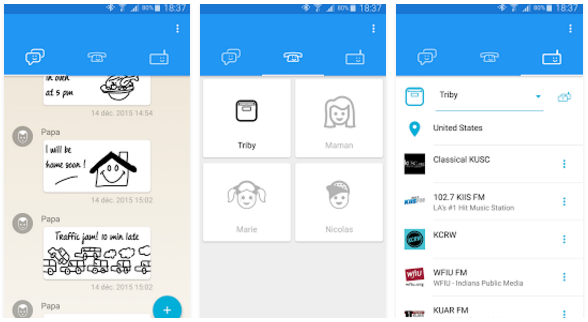Triby Review: The Portable Voice-Enabled Smart Speaker with Amazon’s Alexa
Have you ever imagined the future and wondered what technology in the home would be like? Would we be floating around on Back to the Future II hover boards or living with a robot maid like The Jetsons? While the 21st Century has brought us flying jetpacks and iRobot vacuum cleaners, there is intelligent software residing in US homes, and it goes by the name “Alexa.” Alexa is Amazon’s wireless, voice-activated digital assistant. Alexa can be used to play music, set alarms, make calls, control smart lights, and so much more. Initially, the only product utilizing Alexa’s technology was Amazon’s “Echo” smart speaker. A new contender has entered the race following Amazon’s release of a free set of API’s that enable developers to integrate Alexa with any device that has a speaker, microphone, and Internet connection. Introducing Triby, the voice-enabled portable smart speaker from Invoxia.

Triby Portable Smart Speaker
Giveaway
Want to win this Triby? In cooperation with Invoxia, we’re giving away this Triby review sample beginning Monday at 11 PM through Noon January 10th. Enter the Giveaway. It could be yours soon after CES2017. If you’re heading to CES, please visit Invoxia at Booth 44303 at Sands Hall. Good Luck.
Introducing Triby
Triby is an alternate version of Amazon’s Echo; that utilizes the very same Alexa technology, but with a third-party design. Triby is a digital assistant capable of performing the same functions of the Echo, and even some unique ones. While this is not a review of the Alexa software, it is important to remember that Alexa is a lot like Siri, Apple’s voice-activated iPhone assistant. Though Alexa has far more capabilities than Siri, it is fundamentally similar software and is prone to the same issues you run into on your mobile device.
For instance: “Sorry, I didn’t understand the question I heard.”
The most important thing about Alexa is that it is a notable step towards a mainstream interface for controlling your smart home devices, the Internet of Things. With a little more intelligence, Alexa could become even more widely used software, across various devices. Now that Amazon has opened the door to third-party developers, there exists strong competition to the Echo, and that is how we find ourselves today with this Triby review.
• Good Sound
• Screen/Message Board
• Alexa Technology
• Quality Construction
• Dedicated App
• Bluetooth Issues
• Poor Battery Life
• Voice-Activation/Microphone Issues
• Magnetic Strips Could Harm Other Devices
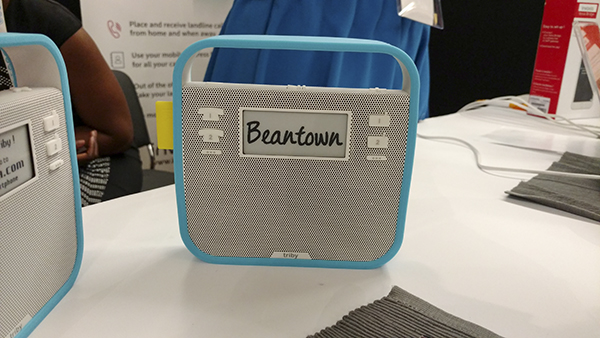
Triby Portable Smart Speaker
Design
From a design perspective, Echo and Triby are nothing alike. The Echo is a tall, tubular speaker with buttons located at the top of the cylinder. You’ve probably seen the TV commercial starring Missy Elliott and Alec Baldwin.
The Triby has a much slimmer, square design, with ten buttons, a small e-ink screen, and a charging port. Though the design is unique with a modern/vintage combination, it is not the sleekest looking unit on the market.
The designers of Triby advise you to stick the device directly on your refrigerator, a central location in most homes, and somewhere that everyone in the house visits daily. On the back of the Triby are two vertical magnetic strips, which allow you to place it on any magnetic surface. Oddly enough, many fridges are not magnetic, but I found myself sticking the Triby all over the place from metal patio chairs to my dishwasher.
My only concern with the magnetic backing is that it could be harmful to some electronic devices such as your mobile phone, tablet, or laptop if you were to store it in your backpack or somewhere close to a similar device.
The Triby is wrapped in a non-skid rubber sleeve. There are four color options for the rubber sleeve (gray, green, blue, and red), so you can customize your Triby to match your personality or home décor.

Triby Portable Smart Speaker
Features & Performance
One of the features unique to the Triby is this sort of ‘modern-day sticky note’ style message board. From the Android of iOS app on your mobile phone, you can send messages or illustrations called “Doodles” from your phone to Triby. When the message is sent, the yellow message alert tab pops out of the side of Triby, and your message is displayed on the e-ink screen. Triby’s message board feature is a convenient alternative to texting for families who want to send messages to the home while they are away. It should be noted that the most recent message will be displayed. Past messages and read receipts can be seen via the app. Triby’s message board is one of the standout features that sets it apart from Amazon’s Echo, which does not offer an on-screen message function.
Now, according to publicly available data, 40% of US homes have removed their landlines. If you reside in the remaining 60% of US homes, Triby gives you yet another great reason to finally cut that cord. Through the integrated app, you can load contacts into your Triby and use it to make free Internet calls. Triby’s family phone is especially useful for parents, as children can access the pre-loaded contacts, and use the two dedicated phone buttons to safely call friends or family. Triby can handle voice recognition from up to 15 feet away. The one downside I found with calling on Triby is that it’s not capable of making or receiving emergency (911) calls.
For on-the-go music listeners, Triby has got your back. As a Bluetooth speaker, Triby excels! Though the device is small, the sound is big and warm. As with all Bluetooth devices, there can be a bit of ‘jumpy-ness’ to certain functions based on range, but aside from the occasionally sporadic volume adjustments, everything runs smoothly with Triby. If connected to WiFi, Triby can access Amazon Prime Music, iHeart Radio, Spotify Connect, TuneIn, and more just by a click of one of the two dedicated radio buttons. You can even assign your favorite playlists to the dedicated radio buttons and use them with Alexa disabled. Another great feature is that you can put multiple Triby’s on the same WiFi network and use them as an Intercom system. Each Triby receives a unique ID name.
Updated: In late August, Invoxia added a feature to Triby — an Alexa Tap to Talk mode. A number of users complained that Triby’s battery life wasn’t as long as they wanted. The issue was that the microphone was always on and waiting to hear the wake word. When charging Triby, there’s really no issue. You can either say the wake word or press the right side button to begin. When not charging, you must press the same button for Alexa to begin listening.
Activating the Tap to Talk mode is a snap. Make sure the Triby app is updated first. Go into Settings, and select Amazon Alexa. Here you activate/deactivate said mode. Check the upper left corner of the product screen for the microphone icon.
Speaking of Spotify, if you’re one of the first 100 to purchase a Triby beginning on Labor Day, you can get Spotify Premium for the next 3 months for free. Enter the Promo Code: SPOTIFY at checkout. It’s that simple.
[Tweet “As a Bluetooth speaker, Triby excels! Though the device is small, the sound is big and warm.”]All in all, the design of Triby is quite good. The dedicated buttons make it convenient and quick to make calls as well as play music. The magnetic backing allows you to place the device in central locations in your home, without having to place it precariously or find table space. The message board feature is an excellent communication alternative for families or to leave a digital sticky note behind for the next user.
My only complaint about Triby’s on-screen interface is the lack of a constant battery meter. Since Triby is entirely portable, it needs to be recharged every 48 hours. It was inconvenient that I could not simply look at the corner of the screen and see how much ‘juice’ was left.
Lastly, and I am nitpicking here, it would have been nice to see a dedicated On/Off button for Triby. To power on the device, you hold the Play/Pause button for two seconds, at which point the screen will launch a prompt telling you that Triby is starting up. To power down the device, you hold the Play/Pause button for five seconds, at which point the on-screen prompt will ask for power down confirmation by pressing the first phone button. However, if you hold the Play/Pause button for longer than five seconds, nothing will happen, and you may find yourself pressing it a few more times while counting down the seconds to get it just right.
Ultimately, I found the On/Off functions to work fine but wonder why Triby’s designers did not include a dedicated power button among the other ten buttons.
Editor’s Note
In my research on Triby, I encountered one particular Q&A between Triby Support. I felt it was worth sharing with you readers.
Question: “I already have an Echo near my kitchen. If I put a Triby withing ‘hearing’ distance of my Echo what happens when I say ‘Alexa’?”
Answer: “If your Echo is currently set to respond to the wake word ‘Alexa’ then, yes, both your Echo and Triby will respond to the same voice commands which could make things a bit tricky! That said, you could certainly change the wake word for your Echo to ‘Echo’ or ‘Amazon’ and keep Triby’s wake word as ‘Alexa.’ That way, you’ll get to deliver voice commands to the device of your choosing.”
Conclusion
Per Invoxia’s website “Alexa is capable of handling a wide array of tasks on a user’s command, from playing music from local and web-based libraries to searching the Internet for flight deals, to ordering a ride on Uber. And all of those skills, when packaged inside a portable speaker and communications hub, become Triby.”
Upon completing this thorough Triby review, I can wholeheartedly say I liked the Triby quite a bit. It is the first third-party product to use Alexa, and I thought it handled the challenge well. Additionally, Invoxia, the makers of Triby, included some extra functions that you will not find on the Echo. Just like Alexa, the Triby needs time to work out the kinks, but I think there is a bright future for both IoT technologies.
Triby is slightly more expensive than Echo, coming in at $199.00 from Amazon. Pick one up today and see if you can make your life a little bit easier through the use of a digital assistant.
Do you agree or disagree with any part of this post? Let us know in the comment section below or via social media on our Twitter or Facebook pages. We’re eager to hear your thoughts.
FTC Disclosure: Invoxia provided Beantown LLC with one (1) Triby sample for review purposes. This writer’s opinion is 100% his own and is not a paid product ambassador.
All photographs are the copyrighted property of Beantown LLC and Invoxia.