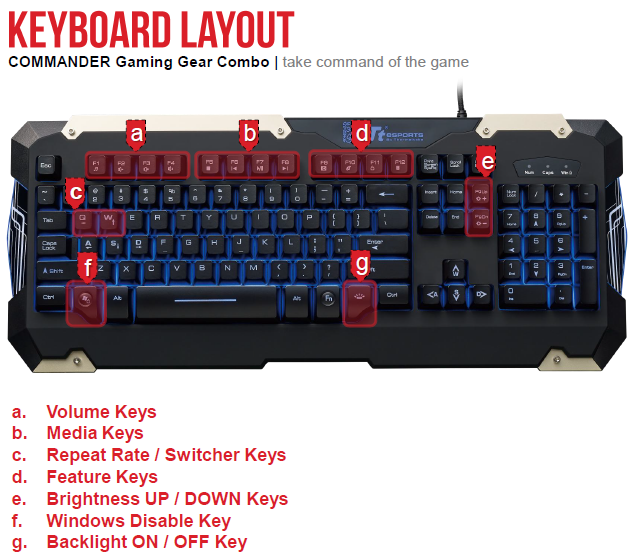There’s one thing all PC Gamers can agree on, and that’s PC Gaming is not cheap! It’s especially true if you want a decent system. For the millions of you who indulge in this hobby, activity, or career, you already know this. For those of you who aren’t gamers, allow me to indulge you. Let’s begin building a gaming PC. If I summed up the cost of a Nvidia GTX970 (or greater) graphics card, an Intel Core I7 CPU, a 480GB SSD, and 32GB of DDR4 RAM, you’re looking at a starting price close to $1K. And as you know, there’s more to a system that this. It won’t be long before you appreciate what Tt esports has to offer. Without further delay, let’s take a closer look in this (Red Light) Tt esports Commander Gaming Gear Combo review.
Image Credit: Thermaltake Technology Co.
Tt esports Commander Gaming Gear Combo Review
It’s no surprise so many gamers stick with a gaming console like Microsoft’s Xbox One S or Sony’s PlayStation 4. They’re a fraction of the price, at least, 2-3x less expensive when compared to a PC system.
If you’re anything like me, the components we choose last are the following: keyboard, mouse, and headphones.
This is mainly because we think about the internal hardware first, external hardware second. Plus, there’s the issue of going over budget after purchasing the aforementioned internal hardware.
Purchasing an amazing keyboard and mouse can collectively set a gamer back close to $200. Toss in an amazing headset and you’re now looking at $300 or more. Sometimes, we get lucky and catch a sale. We can thank the retailers, like Best Buy and others, for Black Friday (and real holiday) sales to lessen the blow to our wallets.
Fortunately, when it comes to the Tt esports Commander Gaming Gear Combo, we don’t have to wait for a great price on a keyboard and mouse. It lists for $30 all year long. Now, don’t go reaching for Q-tips to unblock those ears. You heard me correctly the first time, it lists for $30, sometimes selling for less on the above-mentioned holidays.
[envira-gallery id="4194"]
Design, Features, and Layout of the Commander Keyboard
The Tt esports Commander Gaming Gear Combo (Red Light) keyboard itself is beautiful, with a unique aesthetic that I haven’t seen before. The keys themselves have a rubber coating which gives the keyboard a finished feel. There’s a nice contrast going on here with the polished keys versus the matte finish of the keyboard chassis. Did I forget to mention the chassis metal-like edges?
The keys when pressed give an audible click, which to me is quite satisfying. The Tt Type II plunger switches provide a mechanical tactile feel. These plunger switches provide the benefits many (mechanical) gaming keyboards have these days. Keystroke lifecycle is 15 Million. Caps are replaceable.
The bottom row of the keyboard has larger keys than the rest of the board. This is something you don’t see all that often and takes a little getting used to.
The 104-key full-size keyboard is fully backlit with a lush red color. It has 5 brightness levels: Off, ¼, ½, ¾, and fully lit. It also has 2 different light settings: a slow pulse mode and continuous light. If red is not your color of choice, there’s a (Blue Light) Tt esports Commander Gaming Gear Combo available. Neither the blue or red light Commander keyboard options change color. Don’t fret. There’s a blue-red-purple color changing option available. It’s the (Multi Light) Tt esports Commander Gaming Gear Combo and it lists for $35.
The Commander keyboard comes with a non-detachable 6 Foot (1.8 Meter) long cable which connects via a single USB port. The cable is of a braided design and quite sturdy.
Drain holes are included in the Commander keyboard to minimize damage from liquid spills getting inside the chassis. Nonetheless, I don’t recommend testing it.
Graphics Credit: Thermaltake Technology Co.
The keyboard comes with its own shortcuts via 16 special “Fn” buttons. These shortcuts are to the calculator, an internet browser, email, media player controls, and brightness. One of these 16 shortcuts is (Fn + W) that switches WASD to the arrow keys and vice versa. Another is (Fn + Q) which adjusts the repeat rate. There’s a 17th shortcut (Fn + Win) to lock out the entire keyboard from input in the event you want to clean and/or vacuum it.
Specifications of the Commander Keyboard
Graphics Credit: Thermaltake Technology Co.
The keyboard does not come with special software, so it is not programmable. There are no macro keys or game profiles. These two feature sets are available on many higher-end Tt eSports keyboards.
Design, Features, and Layout of the Commander Mouse
The Tt esports Commander Gaming Gear Combo mouse is equally as beautiful as its keyboard counterpart. Like the keyboard, the mouse lights up red. It has a cool design with a rubberized top and plastic sides. It comes with 4 customizable DPI (some say CPI) settings: 800, 1200, 1800 and 2400. The DPI button is located top and center on the mouse. In front of the DPI button is the tire-treaded scroll wheel.
Graphics Credit: Thermaltake Technology Co.
In addition to top left and right buttons, the mouse has two thumb buttons on its left side. While the mouse fits comfortably in my hand, it’s a little on the small side. The mouse is not a weight-in design. The mouse was tested on a laminated wood surface, and it operated as designed.
If red is not your color of choice, there’s the earlier mentioned (Blue Light) Tt esports Commander Gaming Gear Combo. Neither the blue nor the red light mouse change color. For the blue-red-purple color changing option, you’ll want the previously mentioned (Multi Light) Tt esports Commander Gaming Gear Combo.
Specifications of the Commander Mouse
Graphics Credit: Thermaltake Technology Co.
The mouse is not programmable. There are no macro keys or game profiles. These two feature sets are available on many higher-end Tt esports mice.
A Little Nitpicking
The keyboard works well in both USB 2.0 and USB 3.0. However, the mouse doesn’t work in USB 3.0, which is a bit odd. Another issue is the mouse occasionally stops functioning for about 3 seconds, then fixes itself, leaving you stranded in a video game. While it doesn’t occur frequently, it definitely happens.
My main complaint is when the computer is turned off. The keyboard lights shut off, but the mouse lights do not. My computer is in my bedroom and I can’t sleep with any lights on. So I have to reach behind the computer and unplug the darn thing. Then, plug it back in every morning.
Final Thoughts on a Budget-Friendly Gaming Keyboard and Mouse Combo
Whoever said a great keyboard and mouse combo had to cost $100 or more was definitely wrong here. Even with the minor issues mentioned above, we were and continue to be pleased with the (Red Light) Tt esports Commander Gaming Gear Combo. They’ve put together a great budget-minded keyboard and mouse combo full of mid-level features.
You can purchase the (Red Light) Tt esports Commander Gaming Gear Combo from a variety of sellers such as Amazon and Thermaltake’s own store. Amazon currently charges $30 for this combo. Tt esports offers a wide range of gaming keyboards, mice, and more for all types of users across multiple price points.
Tt esports has put together a great budget-minded keyboard and mouse combo full of mid-level features. Click To TweetWhat do you think of this (Red Light) Tt esports Commander Gaming Gear Combo review? Do you agree or disagree with our verdict? Let us know in the comment section below or via social media. We’re eager to hear your thoughts.
Don’t hesitate to head over to the Tt esports homepage to see their current line-up of products. The Tt esports Commander Gaming Gear Combo comes with a 2-Year Warranty. Should you need to reach Customer Support, click on this link. If you’re in need of accessories such as metal cap sets or backpacks, click on the link.
This review was co-written with my nephew Zachary who tested and later kept the keyboard and mouse combo.
FTC Disclosure: Thermaltake Technology Co. did not provide Beantown LLC with any product for review purposes. We purchased it ourselves. Our writers opinions are 100% their own.
All photographs are the copyrighted property of Thermaltake Technology Co. and/or Beantown LLC.