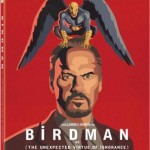Perfectly Clear 4.0–A photo app worth using
It seems like every day of the week, a new app is introduced to the public. And if it’s not new, then it’s an updated one. Most apps just live for a moment. Their effect or output lasts anywhere from a few seconds to a few hours. Such is the life of a tweet or a Facebook post. Then there are those like Athentech’s Perfectly Clear app 4.0 for Android (and iPhone/iPad) whose output can last a lifetime or beyond. What makes the Perfectly Clear app different from the pack is its ability to take a photograph and modify it to the users liking. And it does so in such a way that you’ve probably never seen before, that is effortlessly and on the fly. Don’t believe me? Then feel free to visit the Athentech website and witness the app for yourself. Better yet, go to the Amazon App Store, Google Play, or iTunes and download the app. You’ll soon see why this app, whose output lasts a lifetime or beyond, is well worth the $2.99 price.
How to use the app
Now this is simple: take a photo or use one already in your mobile device. I focused on a photo taken with a staff member of Gold Lounge within the Aria Hotel in Las Vegas during CES2015. The setting within the lounge was dark with all manners of dimmed lighting around us. Now, rather than getting ahead of myself and describing the results of this edited photo, let me first talk about the inner workings of PC 4.0. We’ll get back to my story shortly.
For your purposes, let’s say your starting point is with an image. On this screen image, by my count you’ve got five icons to choose from. In the upper left, there’s a menu icon. Within this menu, you can access your “Camera, Folders, Settings, Help, or Quick Start.” The camera setting is where you take your photos. Here, your mobile device’s camera becomes more like a DSLR. It can be set to “Normal, Portrait, HDR, Panorama, Burst, or Timer” in either the front or rear camera. It can also be adjusted for exposure, flash, focus, and the rule of thirds, among others. All you DSLR users will find this most handy. Within the settings feature, there are all sorts of camera, correction and sharing settings. There’s also a link to offer feedback on the app. The quick start feature shows you how to capture, correct, and share your output. The help feature takes you to the Athentech website, which by the way is only accessible via mobile. I was not able to access this URL from a desktop. This help feature is lengthy and full of descriptive language and graphics. These settings, help, and quick start features are worth investigating and becoming familiar with.
In the lower left, this icon displays image details, a cropping feature, rotation features, and the ability to delete the image. In the upper right there’s icon that takes you to a page where you can share your image or share to app. The lists of apps one can share to is based on what’s in one’s mobile device.
The icons at the lower right are where the fun, the most action is at. Here you’ll see a magic “Fix” brush and a pencil. Tap the brush and you see “Perfectly Clear at work…” This is where the on-the-fly photo editing occurs. By moving your finger left and right across the sliding editor, you’ll see the “original” and “better” imagery simultaneously. If you like the “better” image, save it. If you don’t like it, tap the pencil. This yields more correction features like “Fix Dark”, “Fix Tint, “Beautify”, and “Adjust.” Tap “Adjust” and you’ll find 17 additional corrective features, for a total of 20. These features are “Exposure, Depth, Vibrancy, Sharpen, Tint, Noise, Skin Tone, Perfectly Smooth, Blemish Removal, Shine Removal, Face Slimming, Teeth Whitening, Red Eye Removal, Eye Enhance, Eye Enlarge, Dark Circle Removal, and Catchlight” Most of these 17 corrective features have sliding scales for adjustment. My personal favorites are blemish, shine, and dark circle removal. After a long day at CES, I think everyone needs some shine and dark circle removal. For you teens and younger adults, do you want to be reminded of the acne you once had? (A rhetorical question.) My least favorites are face slimming and eye enlarge. The physical shape of my eyes and face are what they are, and I don’t want them adjusted. And as much as I enjoy Japanese Anime, I don’t want to become part of it. So you choose what corrective feature you wish to implement, and go from there. It’s that easy.
Now getting back to my story. Just by using half of the corrective features provided by PC 4.0, I was able to transform the photo to my liking. A little added exposure here, a little shine removal there and voilà, a photo to remember.
Android 5.0 Lollipop
If you’re using Lollipop, then terrific, you have additional features. Per the folks at Athentech, you now have “full-resolution high speed burst, full-resolution panorama (Nexus 6 & 9), HDR shots of fast-moving subjects, full white balance control, and more.” So don’t hesitate, upgrade to Lollipop and enjoy PC 4.0 even more.
Competition
The Perfectly Clear app does have some competition in the photo beautification space. I came across three such competitors in Google Play alone. The closest to Perfectly Clear 4.0 is one called PicBeauty from Active Beans. While this app has over twice the downloads of PC 4.0, I believe this is solely attributed to it being a free product, nothing more. In this instance, free doesn’t equate to good. I downloaded PicBeauty to my LG mobile for comparison purposes. I found it to be inferior to PC 4.0 in so many way that it’s too lengthy to list. The biggest disadvantage is no on-the-fly image modifications, followed by a weak user interface and a short list of features. Plus it crashed on me. The avatar is unappealing and needs replacement, and then there are the advertisements. Oh…how I dislike ads.
The two remaining apps are YouCam Perfect – Selfie Cam by Cyberlink and Perfect365: One-Tap Makeover by ArcSoft. These apps have been downloaded well in the 7 & 8-figures, respectively, thus they’re well established products. In addition to being free (initially), they too lack the on-the-fly image modification. I say initially because these two apps have in-app products for sale starting at $0.99 per item. But this is where the comparisons end. They are actually decent apps but differ from PC 4.0 in many ways. These two apps remind me more of Photoshop or Pixlr than PC 4.0. They’re not only photo editing apps, they’re virtual makeup editing apps. They are more complex than PC 4.0 thus requiring more time doing what you need to do. Plus, the high majority of us men don’t need a makeup editor.
Conclusion
This photo editor is not only terrific, but it’s also effortless and fun to use. For those you question the cost, my suggestion is don’t. You won’t regret this purchase.
Check out their video “Perfection just went mobile.”
All photos and video are the courtesy and property of Athentech.
[soliloquy id=”2474″]On February 10, Perfectly Clear 4.0 was updated to version 4.06 for stability improvements. It is now in version 4.07.