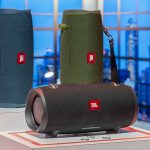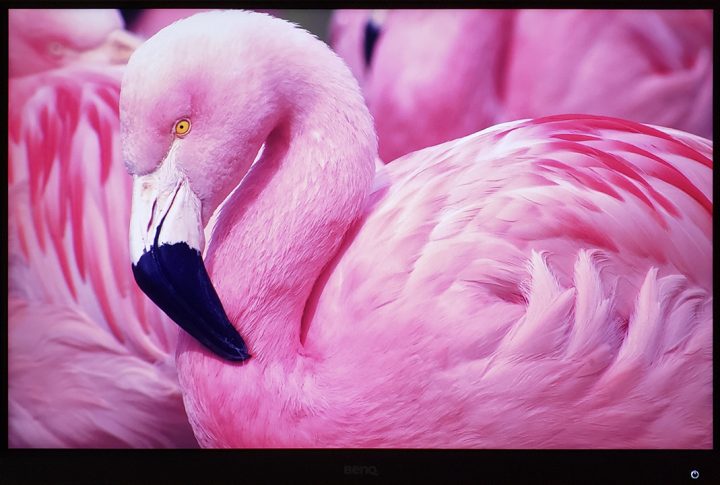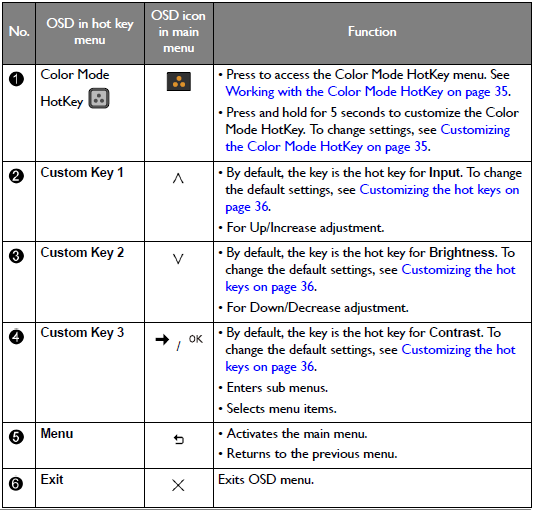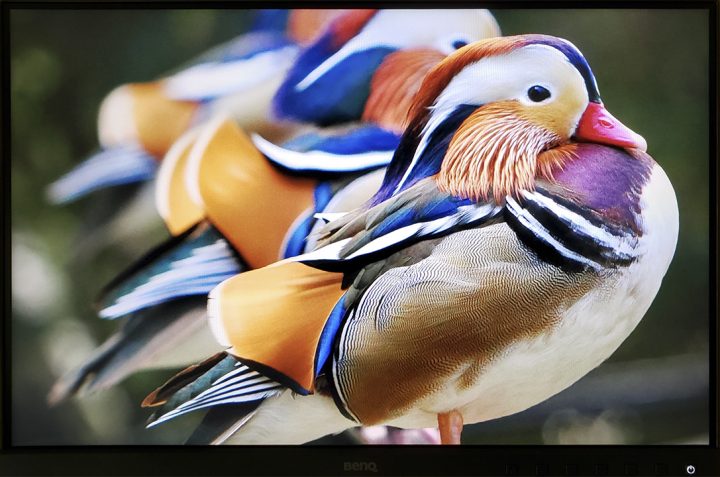It wasn’t that long ago when we visited the HARMAN showroom at this year’s Consumer Electronics Show. With so many brands under the HARMAN umbrella, there’s much to see and never enough time to see and touch it all. What does JBL have in store for we consumers in 2018? Well, they’re set to introduce no less than four speakers, one new, and three updates to existing models. Let’s take a deep dive into the JBL portable Bluetooth speakers 2018 line-up and find out.
JBL has four new Portable Bluetooth Speakers set for release in 2018
The JBL LINK View – Set for release in Summer 2018
Believe it or not, this is not the first time we’ve seen a smart display on a voice-enabled smart speaker. About a year-and-a-half ago, we were introduced to the Clarity smart speaker (see the link below.) Now, we don’t know what became of it, but the JBL LINK View’s resemblance to it is uncanny.
We look forward to reading reviews on the LINK View around the middle of next month soon after it becomes available on September 9th.

JBL LINK View
What is LINK View? It’s a Google Assistant built-in wireless Bluetooth smart speaker with an 8″ touchscreen display, a 5 MP front-facing camera, in a Chromecast integrated IPX4 splash-proof design. It even comes with a trademarked PrivacySwitch™ disabling the camera and microphone. You get all this for just under $250 list price.
According to Lou Schreurs, VP, Connected Home & Luxury Audio BU, General Management, “When we launched the LINK series last year (at IFA 2017) it represented a major milestone for us, as the first voice-activated, multi-room speakers to use Google Assistant and deliver Grammy® award-winning JBL sound. Research shows voice activated speakers are no mere novelty. Sixty percent of owners now consider them a necessity. By continuing to enhance their experience by adding HD display with a touchscreen and a front-facing camera, people will find even more ways to make these speakers an important part of their lives, routines and enjoyment.”

JBL LINK 10, 20, & 300 introduced at IFA 2017
Per Chris Turkstra, Director, Google Assistant, “With smart displays, we’re bringing the Google Assistant to a new class of device that deliver a fully interactive and visual experience. Smart displays can do everything the Google Assistant speakers can, with the additional benefit of a beautiful touchscreen. They make it easy to watch YouTube videos, enjoy personal photos, follow recipes, control smart home devices and more. We’re excited to bring the LINK View to market with JBL and are committed to deliver a helpful, visual Google Assistant experience.”
JBL LINK View Specifications
• Output power: 2 x 10 Watts RMS
• 8-inch high-definition touchscreen
• 5 MP front facing camera
• Google Assistant enabled
• WiFi 802.11 b/g/n/ac (2.4G and 5G Dual-Band)
• Bluetooth 4.2 connectivity
• Power supply: 100 – 240 Volts, 50/60 Hz
• IPX4 splash-proof design
• Chromecast built-in
• Dimensions: 13.07″ x 5.98″ x 3.93″
• Gross weight: 1.9 lbs
• Net weight: 1.3 lbs
• Contents: speaker, power cable, quick start guide, music promo insert card, warranty card
The JBL Clip 3 Compact, Waterproof Portable Bluetooth Speaker
The JBL Clip 3 is the successor to the wildly popular Clip 2 portable Bluetooth speaker. It’s still an echo- and noise-canceling speaker in an IPX7 waterproof design. Improvements to the Clip 3 consist of a 35% larger lithium-ion battery which now produces up to 10 hours of play time, and a doubling of color choices. The size of the Clip 3 is a bit larger than its predecessor, with a new carabiner design. The list price remains the same at just under $60.

JBL Clip 3
According to Andy Tsui, Vice President & General Manager, Smart Audio, HARMAN, “It’s always exciting when we’re able to bring new generations of customer favorites to life. The JBL Clip 3 showcases a contemporary design that provides the same JBL Signature Sound people love, in the form of a small, compact and portable speaker.”
JBL Clip 3 Specifications
• Charge time of 3 hours @ 5V, 0.6A
• 1000 mAh rechargeable Li-ion battery
• µUSB cable for easy recharging
• Output power: 3.3 Watts RMS
• IPX7 waterproof design
• Transducer: 1 x 40mm
• Bluetooth 4.1 connectivity
• Frequency response: 120 Hz – 20 kHz
• Weight: 0.49 lb
• Improved durable fabric material and rugged rubber housing
• A2DP V1.2, AVRCP V1.5, HFP V1.5, HSP V1.2 support
• Available in 10 colors: Midnight Black, Ocean Blue, Fiesta Red, River Teal, Stone Grey, Dusty Pink, Steel White, Forest Green, Mustard Yellow, and Desert Sand
• Contents: speaker, charging cable, safety sheet, quick start guide, warranty card
The JBL GO 2 Bluetooth Portable Speaker
After selling more than 10 million units, the JBL GO portable Bluetooth speaker is succeeded by the new JBL GO 2. The new GO model is still a compact, waterproof speaker but now with up to 5 hours of play time and improved sound quality with JBL Signature Sound. Like the Clip 3, the new GO 2 an echo- and noise-canceling speaker. Both speakers are ideal products to pair with either your smartphone or tablet. The list price remains unchanged at just under $40.

JBL GO 2
According to Andy Tsui, Vice President & General Manager, Smart Audio, HARMAN, “When we first announced the JBL GO we knew it would be a great option for people looking to purchase a quality portable speaker at an affordable price. The JBL GO 2 offers the same low price point with the bonus of an entirely new waterproof design, and richer, clearer sound.”
JBL GO 2 Specifications
• Charge time of 2.5 hours @ 5V/0.6A
• 730 mAh rechargeable Li-ion battery
• µUSB cable for easy recharging
• Output power: 3.1 Watts RMS
• IPX7 waterproof design
• Transducer: 1 x 40mm
• Bluetooth 4.1 connectivity
• Frequency response: 180 Hz – 20 kHz
• Weight: 0.40 lb
• Durable fabric material and rugged rubber housing
• A2DP V1.2, AVRCP V1.5, HFP V1.5, HSP V1.2 support
• Available in 12 colors: Midnight Black, Deep Sea Blue, Pearl Champagne, Sunkissed Cinnamon, Icecube Cyan, Moss Green, Ash Gray, Seafoam Mint, Slate Navy, Coral Orange, Ruby Red, and Lemonade Yellow
• Contents: speaker, charging cable, safety sheet, quick start guide, warranty card
The JBL Xtreme 2 Bluetooth Portable Speaker
It’s been two years since the JBL Xtreme portable speaker received its 2016 Honoree CES Innovation Award. But like every successful product, after some time it requires a refresh with new colors and improved specs.
The new JBL Xtreme 2 is nearly identical to its predecessor with one very noticeable change. The 2018 model is now waterproof with an IPX7 rating. The Xtreme 2 is slightly bigger, slightly heavier echo- and noise-canceling speaker with up to 15 hours of play time.
The JBL Connect feature has also been upgraded to Connect+ allowing for over 100 JBL Connect+ enabled speakers to play the same music from the same source device. You can wireless pair up to two smartphones or tablets. The list price remains unchanged at just under $300.

JBL Xtreme 2
According to Andy Tsui, Vice President & General Manager, Smart Audio, HARMAN, “The JBL Xtreme 2 elevates our entire portables line, setting the tone for greater, more powerful sound. We’re excited to see where our consumers will take the new Xtreme, designed to give the user a truly unique and versatile listening experience, no matter where they go”
JBL Xtreme 2 Specifications
• Charge time of 3.5 hours @ 5V/1A
• 10000 mAh rechargeable Li-ion battery
• Output power: 2 x 20 Watts RMS (AC)
• IPX7 waterproof design
• Tweeter: 2 x 20mm
• Transducer: 2 x 2.75″ redesigned woofers
• Bluetooth 4.2 connectivity
• Frequency response: 55 Hz – 20 kHz
• Weight: 5.28 lbs
• USB charge out: 5V/2A
• Durable fabric material and rugged rubber housing
• A2DP V1.3, AVRCP V1.6, HFP V1.6, HSP V1.2 support
• Available in 3 colors: Midnight Black, Ocean Blue, Forest Green
• Contents: speaker, power adapter, strap, safety sheet, quick start guide, warranty card
JBL Portable Bluetooth Speakers 2018 Summary
As you can see with these four new models, JBL continues to update and make improvements to its portable Bluetooth speaker line-up by giving you, the consumer, more of the features you want. These new models can easily be considered among the best wireless portable speakers of 2018.
Do you have any thoughts or comments on these JBL portable Bluetooth speakers of 2018? Let us know in the comment section below or via social media.
Don’t hesitate to head over to the JBL Bluetooth speakers page to see their latest products. To learn more about warranties, click this link.
FTC Disclosure: This writer’s opinion is 100% his own and not a product ambassador for Harman or JBL.
All photographs are the copyrighted property of © 2017-2018 Harman International Industries, Inc.