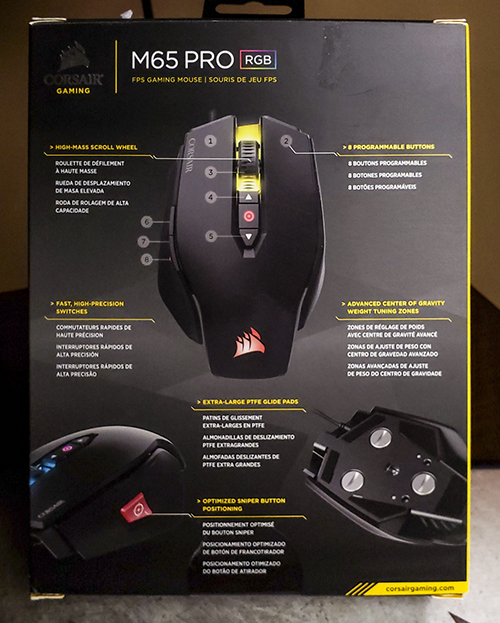The Corsair M65 PRO RGB is one of the oldest mice on the market right now, being over 3 years old, even being succeeded by the Elite version of the M65. Boasting plenty of RGB, a magnificent sensor and a tuneable weight system, it was one of the most revolutionary mice at the time. However, can it still stand up to some of the more popular mice today such as the Logitech G502, Zowie FK-series, and the new Glorious Model O? So without further delay, let’s take a closer look in this Corsair M65 PRO RGB mouse review.
Key Features
- Two Zone RGB
- DPI adjustment switch
- Sensor with accuracy up to 12,000 DPI
- Two side buttons and DPI-switch buttons
- Tuneable weights
- High-quality construction using aircraft grade aluminum
- Smooth and large PTFE mouse feet
Specifications
Corsair M65 PRO RGB Mouse Review
Mouse Shape and Construction
The M65 is touted as a premium gaming mouse featuring an aluminum body and six programmable buttons (left/right click, mouse wheel button, back/forwards on browsers, and a sniper button). With these six buttons, I found it easy to game in most FPS games. However, those who play MMO-style games may find it more challenging to play as opposed to a mouse with more buttons. One gripe I had with the side buttons was their position and size. The fact that they are located on the very top and are super small makes it difficult to identify them in the middle of an intense team fight. In addition to the mouse buttons placement issue, the cord is also rather stiff and doesn’t feel too good while gaming, nevertheless, this may be fixed by using a mouse bungee.
The biggest issue I had with the M65 PRO was its weight. It is supposed to weigh 115g without the three weights, yet it felt much heavier than that. When placed on a scale, I found it to be significantly heavier at 130g, which is most likely attributed to the cord. The mouse clicks also felt slightly cushioned and were very heavy, making it not ideal for those with a light touch.
One of the most prominent redeeming factors of the M65 PRO was its great shape and aesthetic design. I found it to fit very comfortably in my hands (which are a medium size) when using a palm grip. The fact that the hump is at the back of the mouse will allow for palm grippers to more comfortably rest their palms on the mouse as opposed to the mouse pad. However, the size of the mouse will present an issue for fingertip or claw grippers. It may be alright for those who have above average-sized hands.
Gaming Performance
The Pixart 3300 sensor is one of the best on the market right now, and its performance never disappointed me. I was able to aim accurately in Overwatch and Fortnite, and never found an issue with the sensor failing. Still, as mentioned above, the mouse buttons were often challenging to reach.
The size of the side buttons has significantly increased with the newest model of the M65, the M65 Elite RGB. The sniper button is super useful and makes it easier to have a lower DPI for more precise aim when you are scoped in. As previously mentioned, the buttons were a little heavy, making it occasionally difficult to hit during games. The mouse glided smoothly using its PTFE feet (commonly found in aftermarket modifications such as Hyperglides) and felt better than most mouse feet on the market.
In addition to these mouse feet, the shape made it very comfortable to hold for extended periods while gaming. I never felt any pain in my hand, and it should also be an okay mouse for productivity as well. As previously mentioned, the weight was still very high for a gaming mouse, which makes it tiring after time to lift off. This may interfere with productivity or gaming over time, but if you’re used to heavier mice, it should be okay.
Conclusion
While the M65 is a great mouse, I found that there were many better options at its $60 price. The Logitech G502 offers a better cable which doesn’t kink or drag so easily while having a similar shape to the M65 PRO. The G502 features a similar amount of buttons and a slightly lower weight.
If you need the RGB bling and don’t mind the weight, I think that the M65 PROs sniper button is more convenient and features the iCUE lighting system. This allows you to control more than just peripherals, and I even could sync my mouse up with components in my computer. The M65 PRO RGB is succeeded by the M65 RGB Elite, and for what it is, it’s one of the best mice on the market if you want a very good sniper button and good shape for a right-handed palm gripper.
What do you think of this Corsair M65 PRO RGB mouse review? Do you agree or disagree with our verdict? Let us know in the comment section below or via social media. We’re eager to hear your thoughts.
Don’t hesitate to head over to the Corsair homepage to see their current line-up of products. The Corsair gaming mouse comes with a 2-year warranty.
All photographs are the copyrighted property of Corsair or Beantown LLC © 2019.
FTC Disclosure: Corsair did not provide Beantown LLC with a mouse sample for review purposes; it was purchased. This writer’s opinion is 100% his own and not a paid product ambassador.