Introducing The SugarCube From Antec Mobile Products
[envira-gallery id="3710"]
A First Glance At The Powerful Mini Bluetooth Speaker
Antec is a big player in the PC Hardware space. Their mobile products branch, A.M.P., has made a name for itself throughout 2015 by introducing quality accessories for your mobile devices. One of this year’s additions to their catalog is the SugarCube, a portable Bluetooth mini speaker that can be taken with you anywhere. In addition to being powered with a 40mm driver, the SugarCube happens to look great with its compact design. But, does it deserve all the attention?
A Closer Look At The SugarCube
For the last week, I carried the mini speaker everywhere around Boston. I slipped it into my jacket and backpack and kept it nearby for any occasion. The portability of the SugarCube is definitely one of it’s best features. At 3.2 ounces, the added weight isn’t noticeable. And with a dimensional volume of 2 x 2 x 2-Inches, it can fit nearly anywhere. With that said, it does need a break to recharge after 6-8 hours of use, with a charging time of between 3-4 hours.
Upon unboxing, the SugarCube is immediately ready for use. All you have to do is 1) flip on the power switch located at the bottom of the mini speaker, and 2) connect your device to the mini speaker via Bluetooth sync or by using the included 3.5mm auxiliary cable. The case also comes with a micro USB cord for recharging the mini speaker when the juice runs out.
The SugarCube is compatible with all major operating systems: Windows 10, Apple iOS, and Android, as well as any laptop, tablet, phone, and mp3 player with Bluetooth capability. And if the music gets interrupted by a call, the mini speaker comes with a built-in microphone so that you don’t have to switch over to your phone to talk.
The smooth compact design is complemented by its rubberized outer layer and rounded edges. The mini speaker is small enough to fit on any desk or shelf. It comes in a variety of colors to fit gracefully into any environment.
[envira-gallery id="3707"]
Image Credit: Antec Mobile Products
If you do put the SugarCube down for a bit, the Bluetooth has a range of 10 meters (about 30 feet). In my little apartment, this was perfect. I could leave it in one room, take my iPhone 5s with me to another, and never hear any bumps in the sound, even from across the apartment.
That brings me to the real issue.
The Sound Quality
To test out the sound quality of the SugarCube, I used a playlist put together by Jam Audio. If you want to see the songs I used, check them out here.
The first thing I noticed with the SugarCube was how loud it could get. The output power is just 3 Watts. Unfortunately, the second thing I noticed was the distortion at high volumes. When it comes to bass, the speaker is great in regards to its size, but it’s important to remember that this is a small device, so it won’t be able to produce the kind of bass that will envelop you. After having turned the volume up, the mini speaker struggled with its range although sound had filled the room. With one of the songs on the playlist, Brass Monkey by the Beasty Boys, the SugarCube had difficulty with some of the deeper bass sounds. I noticed this with other songs that were punctuated with low-frequency bass as well. Even when I turned the volume down, it didn’t make a huge difference–the distortion still lingered.
In most situations, keeping the SugarCube just below the maximum volume solves the problem. It is a little disappointing that the mini speaker can’t fully perform at the highest volume.
In my review, the SugarCube was best used in an environment where you want music to be playing, but not having to fill the whole room. Studying, reading, cooking, relaxing, hanging out with friends any calm activities that beg for ambiance, but not filled with noise are ideal uses for this product. It’s better than built-in speakers in terms of sound quality, but it won’t surpass them in volume.
[envira-gallery id="3713"]
The Verdict
Overall, I’m pleased with the SugarCube. The physical design looks great, the portability is fabulous, and the sound isn’t too bad. But, if you’re looking for something with a rich, powerful sound, this mini Bluetooth speaker may not be for you.
At a retail price of $45, it’s a good buy! And at that price, it’s on par with other quality portable Bluetooth mini speakers. With an Amazon.com price of around $25, it’s an even better buy.
If you act now, Antec is offering 30% off on all their products until January 10th. Just use the Code: NEWYEAR30. That’s a pretty sweet deal! You don’t have to follow them on social media to get that discount. If you want to keep up with the latest from Antec or AMP, feel free to follow them on Twitter and Facebook.
Do you think the portability of the AMP SugarCube mini speaker makes it a worthwhile buy? Do you already own one and if so, what do you think of it? Did I get it this mini Bluetooth speaker review right? Feel free to tell me what you think in the comments section. Or better yet, reach out on social media.
FTC Disclosure: Antec Inc. provided Beantown with one SugarCube mini speaker sample for review purposes. We’re not paid ambassadors. Our opinions are purely our own.
All photographs are the copyrighted property of Antec Inc. and/or Beantown LLC.
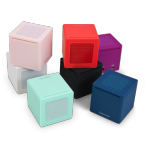


 As you can see from the image to your right, and the video below, the FixMeStick functions very much like a vacuum. It sifts through all your files, finds the infected ones, and cleans them.
As you can see from the image to your right, and the video below, the FixMeStick functions very much like a vacuum. It sifts through all your files, finds the infected ones, and cleans them.


