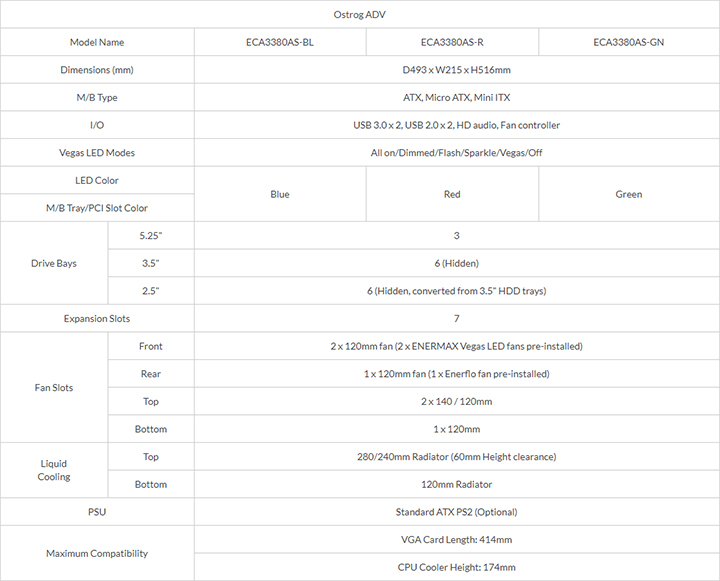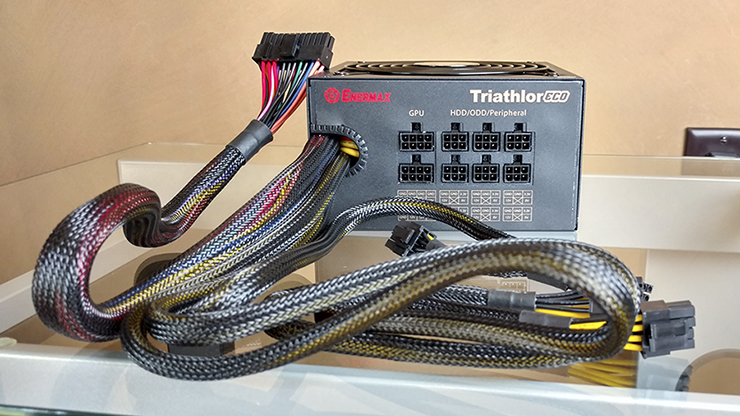Over the past year, Enermax has given us at Beantown a taste of their higher tier products such as the Triathlor ECO 1000W PSU. Now it was time we checked out one of their cases. The Ostrog ADV mid tower case comes in three distinct colors: red, green, and blue. It has some defining features such as its wide array of light emitting diodes, a variety of lighting options, and its tool-less design. So, is the case worth your hard-earned money? Let’s find out and take a closer look in this Enermax Ostrog ADV case review.
[envira-gallery id=”8837″]Enermax Ostrog ADV Case Review
Design
Looking at the front of the case there’s a large acrylic window to the left with the standard black metal panel to the right. At the top of the front panel, there are three small metal mesh grills. These grills can be removed by pressing on the tabs to install your Blu-ray or DVD drives (or other various utilities.) Below this area is a large grill which can just as easily be removed. Behind that houses two 120 mm, 6-mode Vegas LED fans. The outline of the front panel is that of one giant LED strip.
[envira-gallery id=”8843″]Moving to the top of the case are a series of buttons, lights, inputs, and one switch. On the lower row you’ll notice the restart button, hard drive activity LED, power LED, power button and the 3-speed fan controller. Fan speeds are 900, 1200, and 1500 rpm. The upper row features two USB 3.0 slots, microphone and headphone inputs, two USB 2.0 slots, and the lighting setting button. After that is a large metal mesh grill which is easily removed by a pull tab and outlined with another LED light strip.
On the back side panel of the case is your standard hole for the motherboard and removable grills for a video card. It’s worth noting that the video card grills match the color you’ve selected for the case. It should also be pointed out that your VGA card should not exceed a length of 414 mm.
Looking to install more fans, you can do so. Just check the specs below for the details.
The overall dimensions of the Ostrog ADV case are 19.41″ x 8.46″ x 20.31″. As you can see from these values, this case is quite a bit larger than the typical mid-tower case. The weight of the unit is 15.8 lbs.
Specifications
Inside the Ostrog ADV
Depending on the color you chose, the backing on the inside will match. Looking in from the acrylic panel are six hard drive bays with three smaller drive bays on top. There are plenty of gaps throughout the case to thread wiring and even to bundle up wiring, with rubber grommets offering additional protection. There’s a third fan (an Enerflo model) in the top left corner. Installation of my hardware into the case was a breeze which took about an hour max. Everything was visible and right out into the open.
[envira-gallery id=”8855″]There’s ATX, Micro ATX, and Mini ITX support, sufficient room around the top of the case to install water cooling, and the hard drive cage is removable for those huge graphic cards. There’s even plenty of color coordination inside to go along with the LED lighting making the case Pop.
There are two issues worth noting. The first point of concern is the amount of space between the right-side case cover and behind the main board tray, where all the hard drives are stored and connected in. The website states “a comfortable cable routing behind the mainboard tray.” It didn’t feel like that. I have four hard drives, and the amount of space that they provide you is minimal. I literally had to force the wires in to get the case cover on, which in turn makes it difficult to get the case on.
The second issue and one probably unique to us is the top piece of the case was cracked upon delivery. This crack could a problem with the design of the top piece, or it could be a packaging or shipping issue. We’ll never know for sure, but it’s something we passed along to Enermax.
A replacement part was issued, but when it arrived, it was missing a ton of wiring, a couple of the wire caps, and even the power button. Fortunately, we saved the original top piece, taking the missing materials from one and transferring to the other. We were a little disappointed that the new top piece didn’t incorporate the missing materials.
Conclusion
All-in-all, the Ostrog ADV is a fairly well-designed case which we enjoy using to this day. It’s vibrant and color-filled with red LED lighting. We did notice a couple of things that were a cause for concern. Some paint chipped off when we removed the video card grills, and a there’s a shortage of space to plug in your hard drives. We feel this latter one may be a big issue for consumers.
The Enermax Ostrog ADV case lists for $120 and is available for purchase at Fry’s, Newegg, and Amazon (see link below.) If you need an upgrade and some additional room in a mid-tower computer case, plus sick bright LED lighting, this is it.
[envira-gallery id=”8836″]What do you think of this Enermax Ostrog ADV case review? Do you agree or disagree with our verdict? Let us know in the comment section below or via social media. We’re eager to hear your thoughts.
Don’t hesitate to head over to the Enermax homepage to see their current line-up of products. The Enermax Ostrog ADV case comes with a 1-year warranty. Should you need to reach Customer Support, click on this link.
FTC Disclosure: Enermax provided Beantown LLC with one (1) Enermax Ostrog ADV Red chassis sample for review purposes. This writer’s opinion is 100% his own and not a paid product ambassador.
All photographs are the copyrighted property of Enermax or Beantown LLC © 2017.