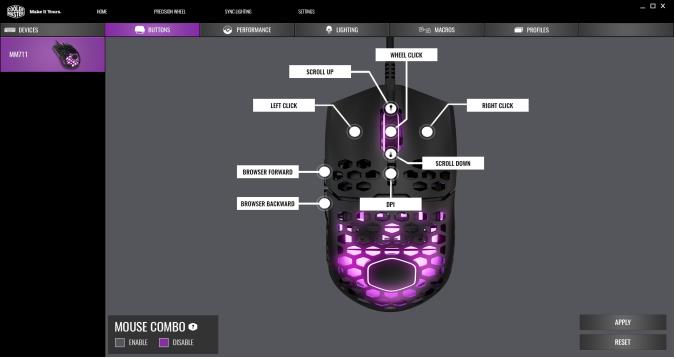One year ago this month, Cooler Master introduced the MM711 mouse. Available in numerous colors, it boasts premium features such as the 16,000 DPI PixArt PAW 3389 optical sensor and left/right OMRON switches with a 20M keypress lifespan. It also arrives in a very handsome honeycomb design with RGB illumination and compatibility with MasterPlus+ customization software. With these premium features comes a premium price point: the MM711 has an MSRP of $59.99. How does the MM711 mouse compare to other premium offerings such as the Glorious Model O and the HyperX Pulsefire Haste? Is the MM711 worth purchasing over these two similarly options? Without further delay, let’s take a closer look at this Cooler Master MM711 Gaming Mouse review.
Cooler Master MM711 Gaming Mouse Review
Key Features
- Ergonomic, ambidextrous shape palm, claw, and fingertip grip
- Honeycomb shell design
- “Pro-grade” PixArt PAW 3389 sensor
- RGB illumination, 16.7M colors
- Smooth and large PTFE mouse feet
- Fully customizable using MasterPlus+ software
Specifications
| Grip Type | Claw, Palm, Fingertip |
| Material | ABS Plastic |
| Mouse Feet | PTFE |
| Color | Black, White, Golden Red, Blue Steel |
| Surface Treatment | Matte & Glossy for Black, White, and Golden Red. Metallic for Blue Steel |
| LED | RGB on wheel and logo |
| CPI/DPI | 7 Levels: 200 to 32K with MasterPlus+ |
| Tracking Speed | 400 ips |
| Lift Off Distance | < ~2 mm |
| Polling Rate | 4 Options: 125, 250, 500, and 1000 Hz |
| Angle Snapping | N/A |
| Mouse Acceleration | 50 g |
| Processor | 32 bit ARM Cortex M0+ |
| On-board Memory | 512 KB |
| Lifespan or L/R Switches | OMRON 20M |
| Buttons | 6 |
| Software | MasterPlus+ |
| Cable Length | 1.8 Meter |
| Weight | < 60 grams |
| Dimensions (LxWxH) | 4.587" x 2.457" x 1.508" |
| Warranty | 2 years |
Construction and Design
What happens when you combine a beehive with a pasta colander with a cheese/vegetable grater?
You get the Cooler Master MM711 gaming mouse.
As you can see from the photos, the MM711 is lightweight, right-handed, ambidextrous mouse chock-full of holes so you can see that well-lit RGB illumination. That’s it in a nutshell. Now let’s break it down.
The MM711 gaming mouse uses a right-handed ergonomic design that works for claw, palm, and fingertip grippers. The shape and feel of the mouse are extremely comfortable, in fact remarkably so, thus being one of its strongest selling points. I found it to be an excellent fit for my hands. Only my ring finger rests across the right edge, yet it causes no pain. For reference, my hand is about 4 inches wide with the thumb included and nearly 7.5″ in length from the base of the wrist.
The weight of the mouse (minus the ultraweave cable) comes in at just under 60 grams, which is very light for a mouse in 2021 and 2022. For comparison’s sake, the Glorious O and O- weigh in at 67 and 58 grams, respectively. And the HyperX Pulsefire Haste also weighs in at 59 grams. So we’re talking apples to apples.
When you factor in the shape and light weight of the MM711 mouse, you get a mouse that can let your dominant hand go all day. I’ve been using this mouse for 6 weeks straight and have not encountered any fatigue or wrist pain. And I’m on this mouse for up to 12 hours per day editing photos and videos across two stints. After all, Cooler Master’s value proposition is “quicker movements, longer gaming sessions, minimal fatigue, and less wrist pain” thus working to prevent a repetitive stress injury.
This mouse has the standard forward and backward buttons on its left side, left and right clickers, and DPI cycle switch on top, and a scroll mouse with wheel click. All except for the DPI cycle switch are programmable via the MasterPlus+ software. There are also three mouse button combinations to be aware of. Please refer to the quick start guide for further information.
No less than half of the sides and two-thirds of the top and bottom incorporate the honeycomb design. This design, along with the scroll wheel illuminates. Just like the buttons, the LED modes and speeds are adjustable and customizable via the MasterPlus+ software. A lot of high-quality colors radiate from this mouse.
And let’s not forget the PixArt PAW 3389 sensor with its 16K resolution, which doubles to 32K with the use of wait, wait for it…the MasterPlus+ software. You had to know I’d go there.
Since the introduction of the MM711, Cooler Master has brought forth other versions such as the MM711 Retro and MM711 Lite.
Performance
According to the folks at Cooler Master, their target audience for the MM711 is FPS/MOBA gamers. While they’re correct to target such an audience, I come at this from another perspective. You see, I’m not a serious gamer. In addition to writing, which I’m doing now, I’m primarily a photo and video editor. And as I’m sure you know, we editors spend hours per day, day after day, with a computer beside us and a monitor or two in front. So we editors need a mouse that doesn’t yield hand or wrist pain too. No one wants a repetitive stress injury regardless of their profession.
The MM711 uses a very reliable and high-end PixArt PAW 3389 sensor which goes up to 32,000 DPI when adjusted with the MasterPlus+ software.
The side mouse buttons are very convenient to use, placed just above where my thumb rests. I had no problem whatsoever going back and forth between web pages. All six buttons were clicky and provided good tactile response. The attached 1.8-meter cord never did catch on my standing desk or the nearby speakers. To be blunt, it felt like there was no cord present.
The scroll wheel with its angled tread design moved nicely, and the three PTFE feet glide very well. It’s good to see a MasterPlus+ feature where one can add and tune the mouse to a new surface.
MasterPlus+ Software
Cooler Master uses their MasterPlus+ software to control the MM711’s DPI button, lighting, performance, macros, and profiles as seen in the screenshots below. There’s plenty one can do with this software.
Conclusion
• Ergonomic, ambidextrous design for right-handed users
• No fatigue or wrist pain after many hours of use
• Lightweight at 60 grams
• Terrific RGB illumination
• No grip tape
I’m going to get right to the point. The Cooler Master MM711 mouse is quite possibly the best mouse I’ve ever used, no joke. I’ve used gaming and non-gaming mice from all the big players in the computer hardware and peripheral industry for decades. For my needs, the MM711 is as good as it gets and I highly recommend it.
Cooler Master’s MM711 is available for purchase on Amazon for around $60, see the Affiliate link at the bottom. This well-engineered mouse has earned a 4.75 out of 5-star rating.
What do you think of this Cooler Master MM711 gaming mouse review? Do you agree or disagree with our verdict? Let us know in the comment section below or via social media. We’re eager to hear your thoughts.
• Follow Cooler Master on Twitter
• Follow Cooler Master on Facebook
• Follow Cooler Master on Instagram
• Follow Beantown on Twitter
• Follow Beantown on Facebook
• Follow Beantown on Instagram
Don’t hesitate to head over to the Cooler Master website to see their latest peripherals like the MM730 and MM731 gaming mice. To learn more about service and support, click here for their Support section at the bottom of their website. The Cooler Master MM711 mouse comes with a 2-year warranty.
FTC Disclosure: Cooler Master provided Beantown LLC with one (1) Cooler Master MM711 gaming mouse sample for review purposes. This writer’s opinion is 100% his own and not a paid product ambassador.
All photographs are the copyrighted property of Cooler Master Technology Inc. © 2021.