Thermaltake through its Tt eSPORTS brand has rolled out some unique gaming products in 2017. One such example was that they’re one of the first companies to release a gaming mouse with a fingerprint scanner. Thermaltake’s practice is “Quality, Performance, and Reliability.” One of this year’s releases was the Cronos Riing RGB 7.1 gaming headset. (It genuinely upsets me that “Riing” is spelled this way.) To be confident enough to have a spelling deviation like this, the product better be good. Not too long ago we got our hands on the Cronos Riing RGB. Is this headset a worthy addition to your gaming rig? Let’s take a closer look in this Tt eSPORTS Cronos Riing RGB 7.1 headphones review.
[envira-gallery id=”9950″]Key Features of the Tt eSPORTS Cronos Riing RGB 7.1
- Oversized and tilted 50 mm neodymium drivers
- Eight lighting effects, 16.8 million colors
- 7.1 virtual surround sound
- Customizable software
- In-line control
- Fold-flat design
Per the press release, “It comes packed with features and latest tech offering up an oversized 50 mm state-of-the-art tilting neodymium driver, true RGB engineered 16.8 million color illumination amongst 8 different lighting effects, and the latest 7.1 premium virtual surround sound technology to offer the most immersive 3D sound experience to ensure you hear all sounds with pinpoint accuracy for that all-important competitive edge.”
Tt eSPORTS Cronos Riing RGB 7.1 Headphones Review
Design
The gaming headset comes in an all sleek black color. When you plug it in, the control dongle, the RGB aspect on each ear cup, and heck, even a line on the microphone lights up. This light on the microphone lights up red when it’s both un-muted and muted, which is a little confusing. I had expected the microphone light to turn white indicating it’s not muted, but no luck. The mic can be extended out of its little cubby hole, and then adjusted.
The ear cups pivot to a flat position allowing for effortless storage. They’re made from soft memory foam and fit snug over your ear. How the headset fits over your head is a bit of a problem. The Cronos Riing RGB 7.1 headset uses an elastic/spring type of fitting, where the “headband” slowly adjusts to your head. While it’s awkward the first time you put it on, it gradually conforms to your head. It’s not a bad fit, just inconvenient at first.
The control dongle has a Tt eSPORTS logo, volume control, 7.1 surround, microphone mute, and specific volume modes, reminiscent of the Sennheiser Gaming audio amplifier. The headphones come with software that is easily installed.
[envira-gallery id=”9955″]Specifications
• Cable Length: 2 Meters
• Max Input: 100 mW
• Headphone Frequency Response: 20 Hz – 20 kHz
• Impedance: 32 Ω
• Sound Pressure Level: 99 ± 3 db
• Microphone Frequency Response: 100 Hz – 10 kHz
• Microphone Impedance: < 2.2 kΩ
• Microphone Sensitivity: -42 db ± 3 db
• Weight: 15.2 oz
• Dimensions: 8 x 3.8 x 9 inches
Performance
The first thing I noticed is the microphone volume is unusually low, even when maxed out using the software. And there’s an annoying buzz of static. It’s not noticeable when actual audio is going through them, but it’s audible without. Nonetheless, the audio comes out clean. The headset’s 7.1 virtual surround sound has more reverb than I would like, and those special audio effects don’t offer enough value. In fact, most of them lower the sound quality, while one sounds exactly like the regular audio. You can set the speed and mic volume, and master volume.
The lightning effects look cool, but you can’t even see the colors when you’re wearing them. It makes for great video when everyone around you can observe the colors lit up. Eight effects come with the headset’s software: Static, Pulse, Spectrum Running, Music Rhythm, Single Blink, Double Blink, Rapid Blink, and Rapid Pulse.
[envira-gallery id=”9937″]During gameplay of Rainbox Six Siege, the headphones performed quite well. I managed to hear roamers in the game trying to outflank us. However, according to my teammates, the microphone was overly quiet. It might have to do with the fact that it’s a bit behind your head. Regardless, I had to turn up the volume output for my microphone.
Overall, this is where the headphones shined most, helping track people moving around me better than my usual earbuds. After 1-2 hours of gaming, it started hurting my ears from too much pressure. This soreness is not something we look forward to with headphones. If your ears are sore after gaming, it’s a really bad sign of how much pressure is being placed on them. Another item to note is the earcups get warm-to-hot as their ventilation isn’t up to par.
Final Thoughts
In summary, the Tt eSPORTS Cronos Riing RGB 7.1 headphones come with 50 mm neodymium drivers, eight lighting effects, 16.8 million colors, 7.1 virtual surround sound, software, in-line control, and a fold-flat design.
The gaming headphones are good, but nothing sets them apart from the competition. They’re very similar to the Gamdias HEBE M1 RGB headphones in the way of software and RGB color.
For a list price of $89, this headset leans toward the higher-end of the gaming accessories spectrum. If this one doesn’t fit your needs, there are 17 Tt eSPORTS gaming headset models and color patterns currently available. We’re sure there’s at least one worth your time and consideration.
All-in-all, this gaming headset (and software) earned a 3.5 out of 5-star rating. There are plenty of gaming headsets available with a variety of features, so compare away until you find the right one for you.
The Tt eSPORTS Cronos Riing RGB 7.1 gaming headset is available for purchase on Amazon for $77 (see link below) and the Tt eSPORTS website.
What do you think of this Tt eSPORTS Cronos Riing RGB 7.1 headphones review? Do you agree or disagree with our verdict? Let us know in the comment section below or via social media. We’re eager to hear your thoughts.
Don’t hesitate to head over to the Tt eSPORTS homepage to see their current line-up of products. Soon we’ll all see what’s coming out in 2018. The Tt eSPORTS Cronos Riing RGB 7.1 gaming headset comes with a 2-year warranty. Should you need to reach Customer Support, click on this link.
Gamer Jack Yang wrote a portion of this review. All photographs are the copyrighted property of Thermaltake or Beantown LLC © 2017.
FTC Disclosure: Tt eSPORTS provided Beantown LLC with one (1) Cronos Riing RGB 7.1 gaming headset sample for review purposes. These writers opinions are 100% their own, and neither are paid product ambassadors.














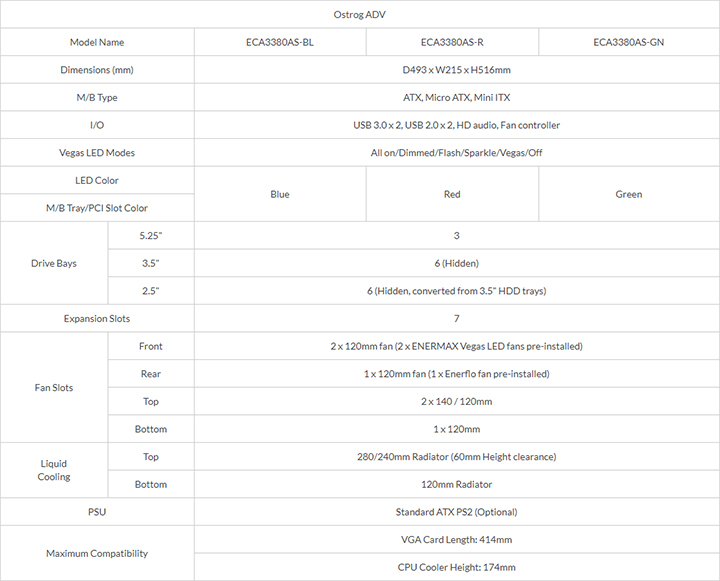



 The only issue I had with this headset was that there wasn’t an adjustable controller for volume on the 3.5 mm lines. On the Xbox One S, I had to get into the settings to adjust the sound which wasn’t all that difficult, yet might not be obvious to most.
The only issue I had with this headset was that there wasn’t an adjustable controller for volume on the 3.5 mm lines. On the Xbox One S, I had to get into the settings to adjust the sound which wasn’t all that difficult, yet might not be obvious to most.









 Performance
Performance



