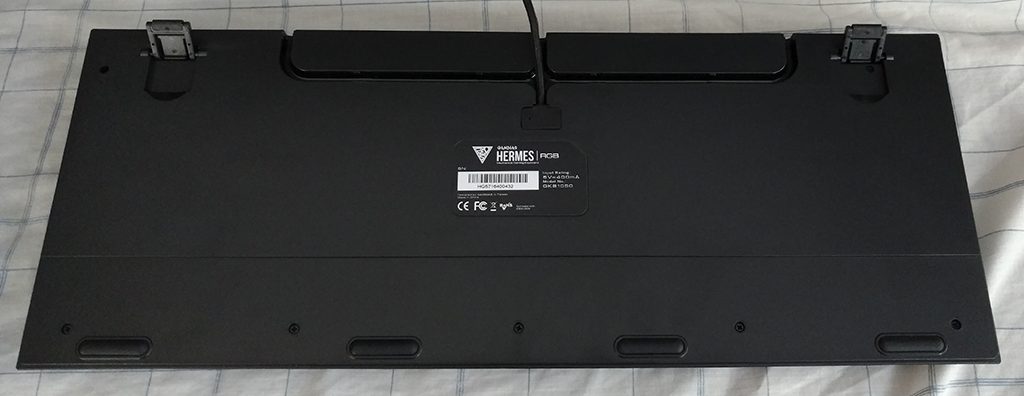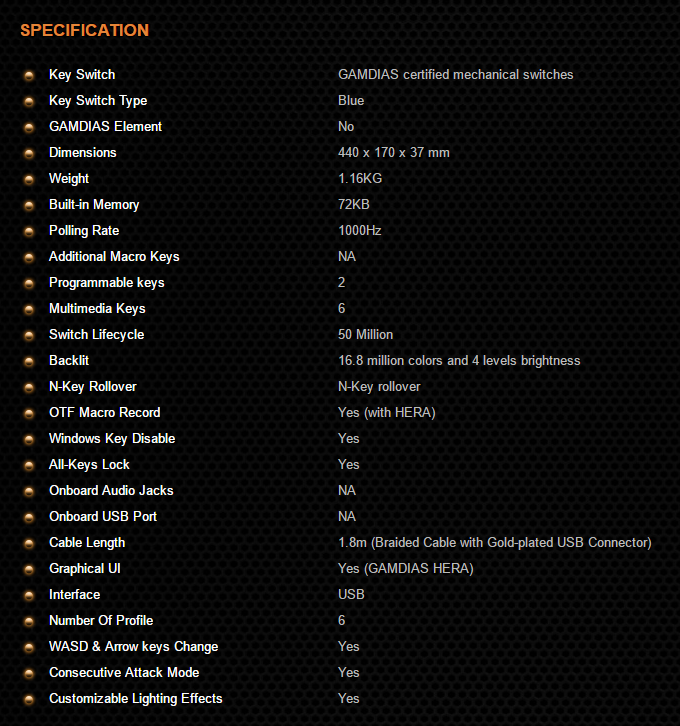It’s now 2018, and every gaming hardware and accessories maker has begun to put forth their latest creations for the year. Gamdias is no different with the introduction of four new gaming headsets in as many months. We’re fans of the brand so when the opportunity to review the Hephaestus P1 gaming headset arose, we quickly accepted. How does the best of the four headphones hold up to our testing? Without further delay, let’s take a closer look in this Gamdias Hephaestus P1 RGB review.

Gamdias Hephaestus P1 RGB Headset
Key Features
• 7.1 virtual surround sound
• Remote control with a vibration feature
• RGB lighting
• $90 price point
Gamdias Hephaestus P1 RGB Review
Hephaestus P1 RGB Design
The gaming headset comes in an attractive combination of glossy black along with matte black and gray. When plugged in with the Hera software activated, the headset will produce one of six RGB colors. These colors are yellow, purple, orange, green, blue, and red.
On the left of the headset is the omnidirectional, flexible microphone with its swivel feature. Trailing down the tangle-free 1.8-meter braided cord, you’ll notice the remote controller. On the remote, there are volume controls, a mute microphone button, and the vibration on-off switch. The controller is well-built and rather rugged.

Gamdias Hephaestus P1 RGB Headset
The headband and oversized earcups of the Hephaestus P1 RGB gaming headset have ample memory foam padding underneath their synthetic leather surface material. Regarding the adjustable nature of the headset, it’s hard to determine how many notches/positions there are. You see, the headset adjusts too easily; too much for my liking. One can feel the bumps, but as they are not well pronounced, thus counting them becomes impossible. Upon measurement, there’s about 1″ of travel. You’ll find that as you take the headset off, you’ll lose the setting.
The “cooling structure” is most interesting. I found that it worked at keeping my ears cool after hours of continuous wear. My ears were never warm, hot, or sweaty. And when you place the headset on a surface such as a desk, you’ll notice that the vented design allows for the headset to balance itself. It’s neat seeing the headset rest flat on its front side. I like this design aspect.
I would say these ear cups aren’t noise-canceling, and they definitely don’t swivel or fold flat. The latter is just fine by me. The mic is noise-canceling.

Gamdias Hephaestus P1 RGB Headset
Hephaestus P1 RGB Specifications
• Frequency Range: 20 Hz – 20 kHz
• Cable length: 1.8 M
• Driver diameter: 50 mm
• Impedance: 32 Ω ± 15%
• Sound Pressure Level: 119 dB ± 5 dB
• Microphone frequency range: 100 Hz – 10 kHz
• Microphone pick-up pattern: Omindirectional
• Microphone sensitivity: -58 db ± 5 db
• Microphone impedance: 2.2 kΩ
• Dimensions: 232 x 100 x 216 mm
First Impression
Although it’s a personal issue, I don’t like the microphone on the left side. I would have preferred it on the right. Voice quality is good when playing YouTube, and there’s a nice ambiance to it. However, the mic was not very good at voice isolating. It’s pretty easy to notice noises outside of the video game, a bit harder when actual gaming sound was playing but wasn’t too hard overall.
The feature I most wished it had was a pant/shirt clip because of the microphone control placement. I say this because if you stand when you game as I do, the controller keeps hitting the keyboard tray on my standing desk. If you sit, as the high majority of you do, the weight of the controller could become a distraction. I usually reach to my neck to change the volume or mute it, but this control was on my lap. It was tricky in the middle of a game to reduce the volume or mute it.
If you’re a prescription eyeglasses wearer like myself or someone who wears eye fatigue reducing glasses, you probably won’t enjoy the headset as much. The oversized earcups don’t appear to be designed with the glasses wearer in mind. As someone who falls into this category, I highly recommend you wear a pair of contacts.
Gaming Performance
While 7.1 virtual surround sound has its critics, it works very well on the Hephaestus P1 RGB headset. This feature and the optional vibration certainly add to the gaming experience.
We’ve sampled this headset with a handful of games, YouTube gaming videos, and even Unigine benchmarking programs. This closed acoustic headset’s audio quality is as good when compared to many within the $80-90 retail price tag.

Gamdias Hephaestus P1 RGB Headset
Rainbow Six: Siege
The mic is smooth, with no voice cracking. There’s good sound quality as it isolated distinct sounds such as gunshots. Case in point, I could hear a window break, so I was able to kill an in-game character. I also heard two other characters moving through a terminal, and was able to locate and kill them using sound. In another outing, I heard an enemy player get hit by a trap, then went around the corner and killed him. There’s pretty good sound location using these Hephaestus P1 RGB headphones.
Headphones were comfortable on the ear, little soreness around them. They were reasonably soft around the ears, but also firm, so it didn’t hurt after using them for an hour and a half. This headset with its steel headband is heavier than I would have preferred, but not too heavy.
Total War: ATTILA
The headset worked well for this game; the sound was very immersive. There were no discernible differences as the game is a strategy game.
Final Thoughts
• Comfortable, long-lasting fit with no hot ears
• High-quality sound during gameplay
• Remote control for audio level and vibration
• Flexible, adjustable mic a big plus
• Earcups could fit better on the lower part of the ears
• Not particularly comfortable when wearing glasses
• Remote control could use a tie/pant clip to affix to clothing
• Headset adjustment moves too easily; it should be firmer
• Appearance: 8.5/10 – Pretty, sleek, and good looking. While not a charmer, it’s pretty good looking.
• Use: 9/10 – Microphone was useful and smooth on video calls. When used on YouTube it was good, but nothing spectacular.
• Comfort: 7/10 – The steel headband weighed down the entire headset, and often dragged the headset off the table. The microphone control was poorly placed, which often became a distraction, and weighed on my lap during gameplay.
The Hephaestus P1 RGB delivers some high-end features for its price: flexible-and-swivel mic, vibration response, a robust controller, and 7.1 virtual surround sound. When tested with competitive shooters such as Rainbow Six: Siege or Counter Strike: Global Offensive, I noticed discrepancies such as footsteps or broken windows. Often, this would let me surprise and kill an opponent. During typical web use such as browsing YouTube or video chatting, the Hephaestus worked just fine.
This headset is in the high-end of Gamdias’s arsenal. If you want a gaming headset with fewer features, feel free to check out one of their other three recently headsets. This model gets the job done at a reasonable price.
If you’re comparing the Hephaestus P1 to headsets from other brands, look within the $80-120 price range. This headset is for use with whatever platforms accept a USB connection, but you’re sure to lose the RGB feature.
I do have to state that it’s a shame this headset doesn’t come with a carry bag.
The Hephaestus P1 RGB gaming headset is available for purchase on Amazon for approximately $60 (see link at the bottom of this page.)
What do you think of this Gamdias Hephaestus P1 RGB gaming headset review? Do you agree or disagree with our verdict? Let us know in the comment section below or via social media. We’re eager to hear your thoughts.
Don’t hesitate to head over to the Gamdias homepage to see their current line-up of products. The Hermes P2 RGB gaming keyboard comes with a 1-year + 2-months warranty.
FTC Disclosure: Gamdias provided Beantown LLC with one (1) Hephaestus P1 RGB gaming headset sample for review purposes. This writer’s opinion is 100% his own and not a paid product ambassador.
All photographs are the copyrighted property of Beantown LLC © 2018























 The list price of the ZEUS eSport laser mouse is $69.99. Fortunately, you can get it on
The list price of the ZEUS eSport laser mouse is $69.99. Fortunately, you can get it on 


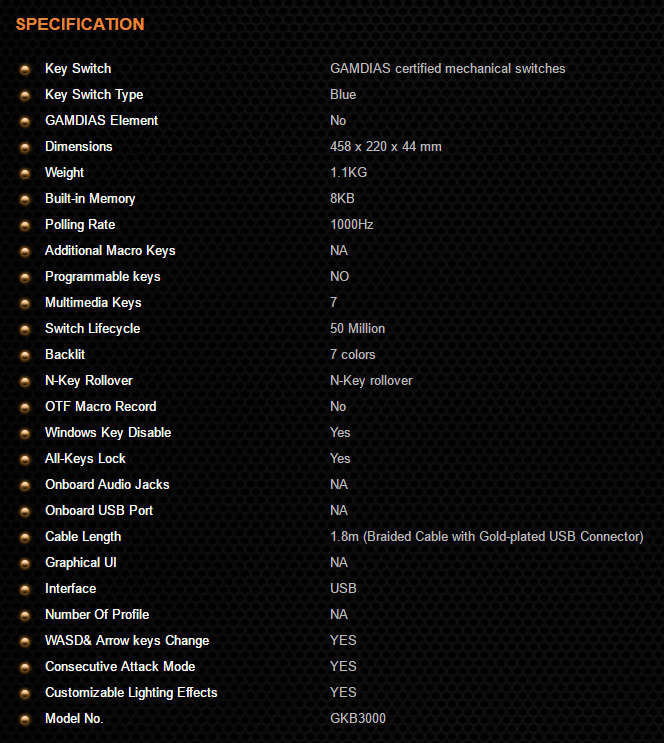
 Both (HERMES 7 Color and RGB) keyboards have very stiff legs to pull up. The HERMES 7 Color legs aren’t as troublesome as the HERMES RGB, but still, I needed a flat head screwdriver to pull them up due to the lack of available finger space. Like the HERMES RGB, the HERMES 7 Color keyboard has Gamdias certified
Both (HERMES 7 Color and RGB) keyboards have very stiff legs to pull up. The HERMES 7 Color legs aren’t as troublesome as the HERMES RGB, but still, I needed a flat head screwdriver to pull them up due to the lack of available finger space. Like the HERMES RGB, the HERMES 7 Color keyboard has Gamdias certified