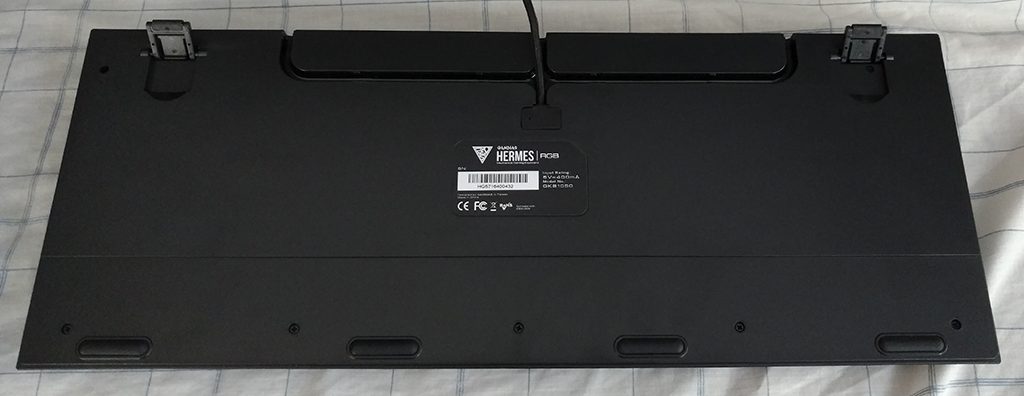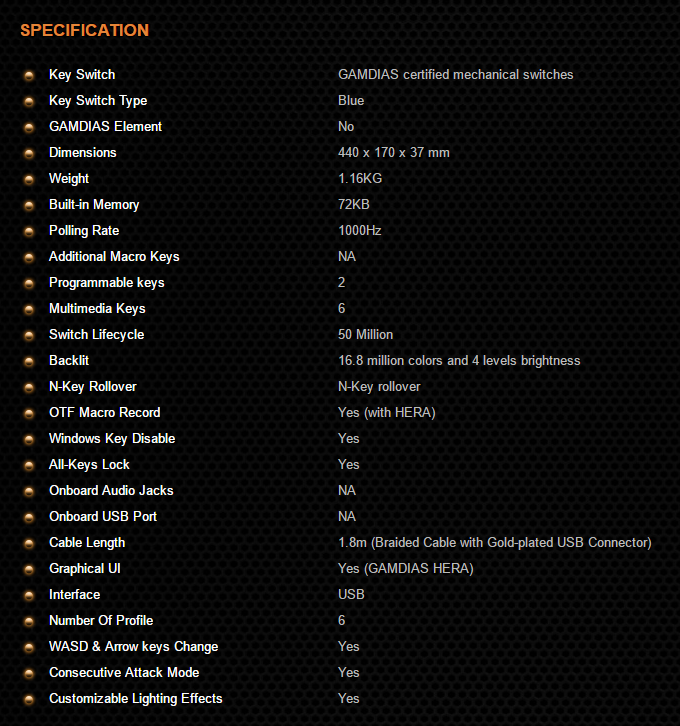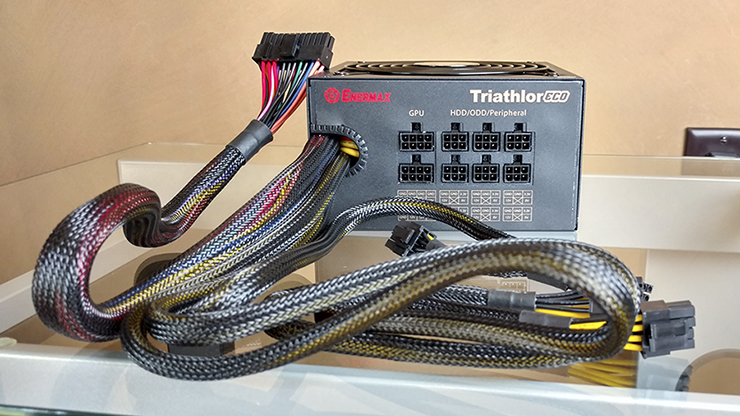Plantronics RIG FLEX LX Headset Review
Plantronics has been on a roll in 2016 releasing gaming headsets in their popular and ever-expanding RIG series. Now, it’s 2017 and one wonders what they have in store next. Recently, I had the opportunity to test this Xbox One headset. Does the RIG FLEX LX hold up as superior to the previously reviewed RIG 400HX? Let’s take a closer look in this Plantronics RIG FLEX LX headset review.
• Modern, lightweight design
• Soft earcups
• 40mm dynamic drivers
• Excellent stereo sound reproduction
• Three different audio modes
• No surround sound capability
• Headband could use more padding
• Boom mic is not adjustable
RIG FLEX LX Design, Features, and Fit
[envira-gallery id=”7093″]The RIG FLEX LX is a big step up from your Average Joe gaming headset.
Like the RIG 400HX, it was developed primarily for use with Microsoft’s Xbox One. With most of its components being plastic, the FLEX LX is much lighter when compared to other headphones within their category. The ear cups have been made larger, so there isn’t a problem with them fitting over your ears. Speaking of the ear cups, these one aren’t quite as soft as those on the RIG 400HX. Additionally, the headband lacks the memory foam, and there’s less memory foam or none at all within the ear cups. The ear pads don’t feel like their made from memory foam. They remain quite soft and won’t bother you during extended use. When comparing the two RIG headsets, the headband’s differences in comfort level is slightly noticeable.
One unique feature is how the cable is connected to the microphone only, meaning the microphone has to be always in to use the headphones. The microphone connects to the back of the headset which is an interesting design choice. The ear cups rotate and are adjusted using a slider system instead of the modular design of the RIG 400HX.
The real bread and butter of this headset is the advanced stereo adapter it comes with, allowing for on-the-fly volume control for a game and chat audio with a dual analog wheel design allowing for complete control of the volume. It has two modes “Balance” and “Independent.” Balance allows the main wheel to control game volume and the secondary wheel controlling how loud chat volume is over the game volume. In Independent mode, the main wheel controls the game volume, and the secondary wheel controls chat volume. The stereo adapter also has a microphone mute button and three different audio modes “Pure,” “Intensify,” and “Seismic.” Pure mode is a completely balanced audio mode allowing for complete immersion into the game. The Intensify mode boosts your teammate’s chat allowing you to hear them more clearly. Finally, the Seismic mode is the bass booster. Anything in the low-frequency range is raised giving a real cinematic feel to games.
The RIG FLEX LX has an advanced stereo adapter for Xbox One with features such as volume control and microphone mute. The headset without Xbox One still has efficient noise canceling and 40mm dynamic sound drivers. It has an overall weight of 10.5 ounces.
[envira-gallery id=”7092″]The ear cups have a very simplistic slick black design matching the tone of the Xbox One. The ear cups are not detachable like those on the RIG 400HX. As I mentioned before, the headphones have only one cable on the microphone which you must plug into the headset to use them.
The microphone is attachable but not adjustable. The cord is pretty long coming over 5′ long, unlike the shorter RIG 400HX cord.
Specifications
• Driver Diameter: 40 mm w/neodymium magnets
• Type: Circumaural, open back
• Impedance: 32 Ω
• Cable Length: 1.3 meters
• Input Power: 40mW rated
• Microphone Frequency Response: 100Hz – 10kHz
• Microphone Pick Up Pattern: Unidirectional, NC
• Microphone Sensitivity: -111dB SPL/V
• Total Harmonic Distortion: ≤1%
• Weight: 300 grams
Within the packaging comes the RIG FLEX LX headset, the advanced audio adapter, cable and boom mic.
Overall Performance and Final Thoughts
For a higher-level product, the Plantronics RIG FLEX LX is superior to the RIG400HX even if it isn’t 100% as comfortable as the latter. The RIG FLEX LX gaming headset has good sound quality on each audio setting. When it comes to gaming headsets, there are plenty of things to remember when making comparisons. Be careful when comparing this higher-level gaming headset to ones that are two, three, or greater times the price. It’s not always an apple-to-apple comparison in the higher-level gaming headset market. There can be numerous reasons why other brands’ gaming headsets list for $250 or more.
The main takeaway here is the RIG FLEX LX does a terrific job at being a higher grade pair of gaming headphones while still retaining a low price. Currently, the Plantronics RIG FLEX LX gaming headset goes for $59.99 at Newegg. There’s a less expensive version without the advanced audio adapter for $29.99 at Newegg. The highly-rated, special edition version RIG FLEX LX SE headset is currently priced for $79.99 at Newegg.
At these prices, and with the great features such as stereo audio, and three different audio settings, what’s not to love?
If you just took a $300+ attack to your wallet from purchasing a new Xbox One S and need a comfortable headset to game for hours, then the Plantronics RIG FLEX LX may be just what you’re looking for. This 40mm-driven gaming headset with a $129 list price is worth a long look.
The Plantronics RIG FLEX LX gaming headset come with a one-year limited warranty.
Have you tried the RIG FLEX LX headset? Do you agree (or disagree) with any part of this Plantronics RIG FLEX LX headset review? Let us know in the comment section below or via social media. I’m eager to hear your thoughts.
Feel free to follow Plantronics on Twitter and Facebook as well as this very blog on Twitter and Facebook. And don’t hesitate to head over to the Plantronics Gaming website to see their latest gaming gear.
FTC Disclosure: Plantronics did not provide Beantown LLC with a headset sample. This writer’s opinion is 100% his own and not a paid product ambassador.
Editor’s Note: My nephew (the author/reviewer) and his younger sibling (see images) liked this gaming headset so much that it’s highly unlikely that I’ll ever see them in my home again.
All photographs are the copyrighted property of Beantown LLC © 2017.













 The list price of the ZEUS eSport laser mouse is $69.99. Fortunately, you can get it on
The list price of the ZEUS eSport laser mouse is $69.99. Fortunately, you can get it on 


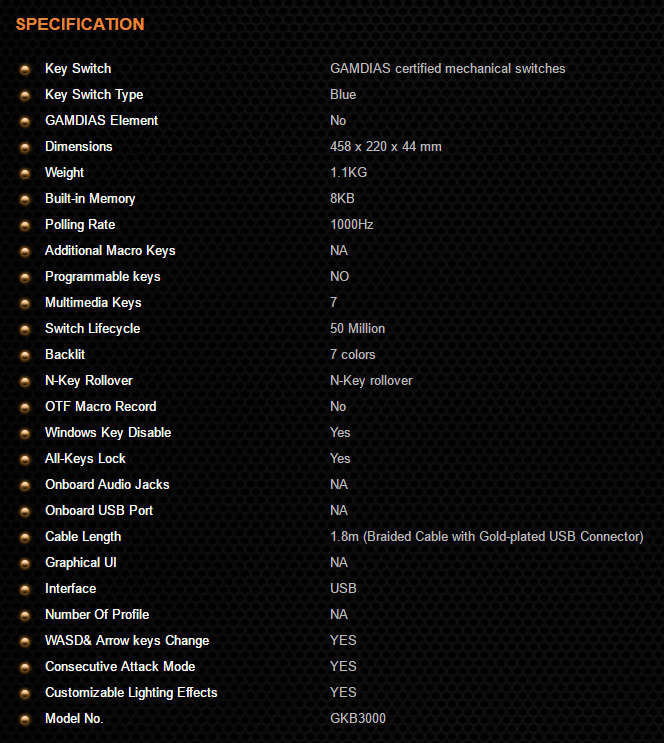
 Both (HERMES 7 Color and RGB) keyboards have very stiff legs to pull up. The HERMES 7 Color legs aren’t as troublesome as the HERMES RGB, but still, I needed a flat head screwdriver to pull them up due to the lack of available finger space. Like the HERMES RGB, the HERMES 7 Color keyboard has Gamdias certified
Both (HERMES 7 Color and RGB) keyboards have very stiff legs to pull up. The HERMES 7 Color legs aren’t as troublesome as the HERMES RGB, but still, I needed a flat head screwdriver to pull them up due to the lack of available finger space. Like the HERMES RGB, the HERMES 7 Color keyboard has Gamdias certified