With CES2020 in the rearview window, headphones that we saw, heard, or read about are now becoming available. One of these models is the Philips TAPH802 Hi-Res Audio wireless over-ear headphones. Priced under $150, the Philips PH802 headphones boast passive noise isolation, Bluetooth 4.2, Hi-Res Audio when wired, and closed-back 40 mm diameter speakers. These over-ear headphones are designed to deliver detailed audio reproduction. Want to know if they hit the mark? Without further delay, let’s take a closer look in this Philips PH802 headphones review.
• Superb sound
• Very comfortable fit
• Rapid/Quick charge capable
• Battery life of up to 30 hours
• No storage bag included
• No USB-C charging port
• Lacks wear detection
• Only one color available
Philips PH802 Headphones Review
What You Need To Know for Operation of the PH802
- To power on or off in wireless mode, press and hold the power button for three seconds. You’ll hear “Power On” or “Power Off” depending on the operation.
- To pair the headset to your mobile device, press and hold the power switch fully until you hear “Connected.” Then head to the Bluetooth Settings on your mobile device and pair the headphones.
- To play and pause audio, press the button once for either action. Taking or ending a phone call is handled in the same manner.
- To forward or reverse a music track, press down or up, respectively, while holding for one second to complete the action.
- To increase or decrease the volume, push up or down the slider button, respectively.
- Playtime lasts for a whopping 30 hours. Charging the headphones takes approximately 1.5 hours. You’ll notice a red blinking light while charging.
- Note: these functions only work in wireless mode.
You’ve got to appreciate a pair of headphones where one switch controls every function. It couldn’t be any simpler.
PH802 Design and Features
Although the Philips PH802 headphones come in an all-plastic, black color scheme, the design of the headset is a fascinating one with its use of curvature and non-uniform padding.
If you haven’t already noticed, the padding on the headband and ear cuffs is not the same thickness throughout; in other words, it’s uneven, and this is a good thing. If you examine it closely, you’ll notice the headband is thickest up top, and the ear cuffs have a bit of an s-curve shape with more padding in the lower half. This allows for a softer fit up top and better-enclosed fit on the sides.
In fact, the PH802 may be the only headphones in my arsenal where the ear cuffs fully encompass my ears. I went back and looked through my collection of on-ear and over-ear headphones only to realize that all but one model had uniformity in the shape of their headbands and ear cuffs. So, I’m not surprised by its excellent fit.
The headband surface, as well as the ear pads, are made from polyvinyl or leather, I can’t tell which. Regardless, they’re very soft and amazingly comfortable. Both the headband and ear pads contain memory foam, so every time you remove the headset, they’ll return to their designed state rather quickly. As someone who wears glasses, you shouldn’t worry about discomfort. The headband can fit a wide range of head frames with its twelve adjustable positions.
Determining which side is left or right is a bit confusing. Sadly, the “L” & “R” designations aren’t large enough to read.
The ear cups of the PH802 rotate 90° degrees in; thus, they lay flat when placed on a surface and approximately 10° out. Additionally, they bend inwards for better storage.
With only one button/slider and two inputs on the headset, the PH802 couldn’t be easier to operate. Placement is handled very well; never did I forget the location of anything. See the previous section for operation.
The headphones include a port for wired audio and another for charging.
Throughout hours of use, the button/slider work as advertised. One thing to remember, the button/slider doesn’t function when the headphones are wired to a mobile device.
Overall, the construction is well done and assures high quality.
As of today, the PH802 is available in one color–black. Should additional colors be introduced, this post will be updated.
Specifications
• Headphone Frequency Response: 7 Hz – 40 kHz
• Driver Diameter: 40 mm
• Range: 10 meters
• Impedance: 16 Ω
• Bluetooth Version: 4.2
• Max Power Input: 30 mW
• Music Play Time: 30 Hours w/o ANC
• Standby Time: 200 Hours
• Charging Time: 1.5 Hours
• Bluetooth Profiles: A2DP, AVRCP, HFP, HSP
What’s In The Box?
• Safety Sheet
• Quick Start Guide
• 9″ μ-USB Charging Cable
Amazon Music Playlist
• Lana Del Rey – Ultraviolence, Born To Die
• Rush – Clockwork Angels
Audio Performance
I repeat this all the time when reviewing headphones; the most important performance factor is the quality of sound. The Philips PH802 over-ear headphones were tested using the playlist listed above. Each album was sampled against a comparable well-rated $200 headset selected from my collection. When you’re testing headphones with 40 mm drivers and a frequency response of 7 Hz – 40 kHz, you expect very high-quality sound.
I didn’t need to listen to anything beyond the first album, Sunshine Kitty from Tove Lo, to know that I loved these headphones. Nonetheless, in order to provide a thorough review, I listened to all five albums.
Vocals, keyboards, drums and percussion, and electric and bass guitar across all the albums were very much to my liking. Be careful not to go beyond the 85-90% volume setting. The high volume could negatively impact your hearing ability.
Whether you’re listening to Geddy Lee or any of the three female singers, vocals were exceedingly clear and vivid. And it wasn’t just vocals that shined. Keyboards, drums, and guitars all sounded the way I hoped it would before hitting the play button. The beauty of sampling Sunshine Kitty first is that you get plenty of bass, keyboard, and drums in droves. Take a listen to Sweettalk my Heart or Mateo. Bass and percussion sounds were deep, rich, and layered throughout the album. None of the $200 (or less) on-ear or over-headphones in my collection produced this high-quality level of audio. Normally, I’d have to jump up to a $250 (or higher) pair of headphones to hear bass like this. With the Philips PH802, less is more.
With the ambient noise of the city being a lot lower than normal thanks to COVID19, I wasn’t able to give the passive noise isolation a thorough workout. With that said, I had no issues with it in my home. I couldn’t hear my cat’s meows while she was beside me or the audio from the television in the adjoining room.
Conclusion
In my testing, whether it be via wireless or wired connectivity, the Philips PH802 headphones performed without a hitch, in other words, phenomenally.
Vocals, keyboards, drums and percussion, and electric and bass guitar production was very much to my liking.
While these aren’t categorized as sports headphones, I have no issue with the PH802 being worn on the gym floor or treadmill, provided your gym is open for business. Sure, you’ll sweat, but they’ll hug your head in the process.
After using these headphones extensively in my home, I can confidently say that they’re among the best sub-$150 headphones I’ve listened to in quite some time.
The headphones are quite comfortable after many hours of continuous listening, barely leaving a mark once you remove them. At a list price of $109.99, the Philips PH802 are the best over-ear wireless headphones I’ve tried this year. I’ll be listening to my Plantronics BackBeat Pro 2 a lot less going forward, maybe even retiring them. And you’re worried about the price, head over to Amazon where you’ll see them for $89.99. See the link below.
I’ll be keeping this headset and adding to my reference list when comparing to future similarly-priced pairs of headphones.
What do you think of this Philips PH802 review? Do you agree or disagree with our verdict? Let us know in the comment section below or via social media. We’re eager to hear your thoughts.
Don’t hesitate to head over to the Philips Support Page to see their latest on software and driver updates, registration, and warranties.
FTC Disclosure: Philips provided Beantown LLC with one (1) PH802 Hi-Res Audio headphones sample for review purposes. This writer’s opinion is 100% his own and not a paid product ambassador.
All photographs are the copyrighted property of Philips or Beantown LLC © 2020.











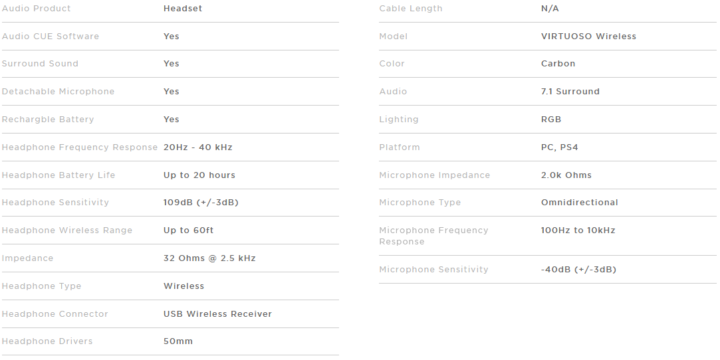





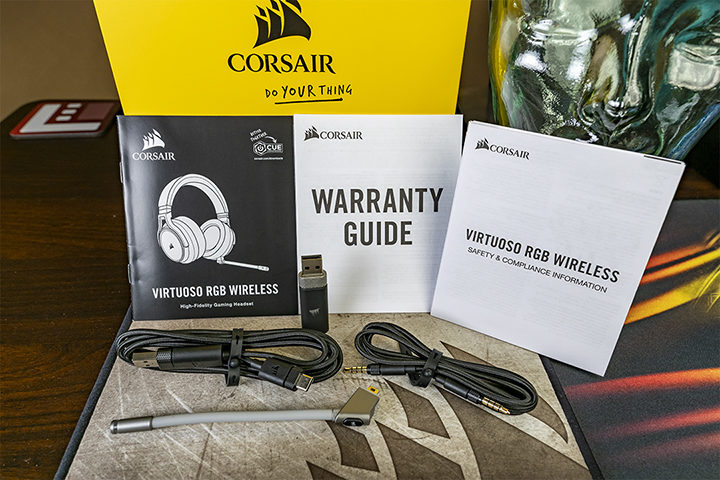

















 The overall construction is well executed and assures high quality. The headphones include a port for wired audio and another for charging.
The overall construction is well executed and assures high quality. The headphones include a port for wired audio and another for charging.
