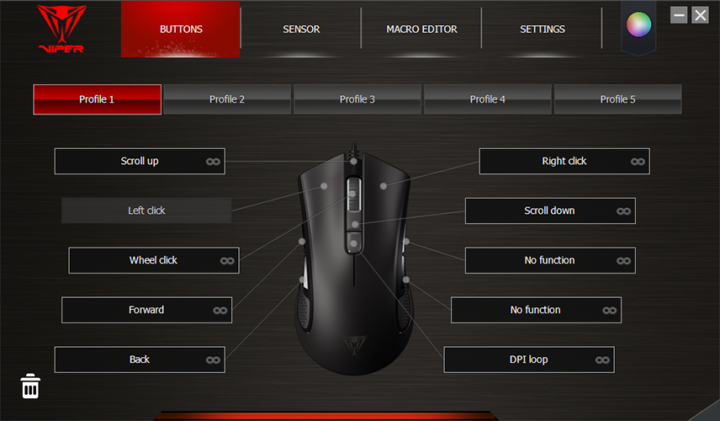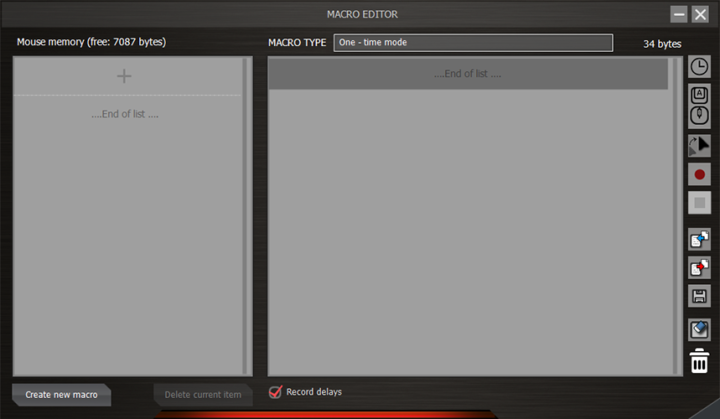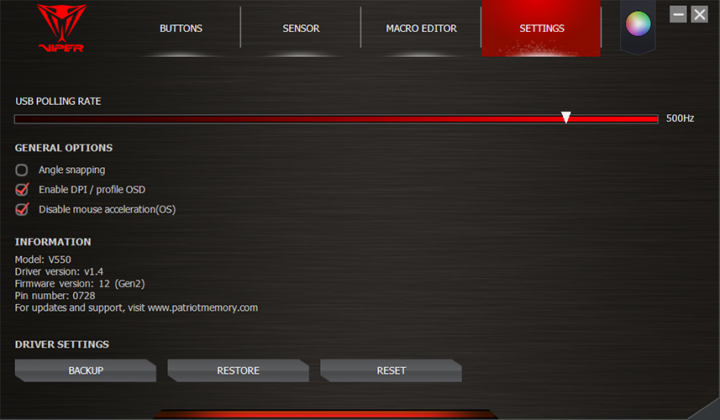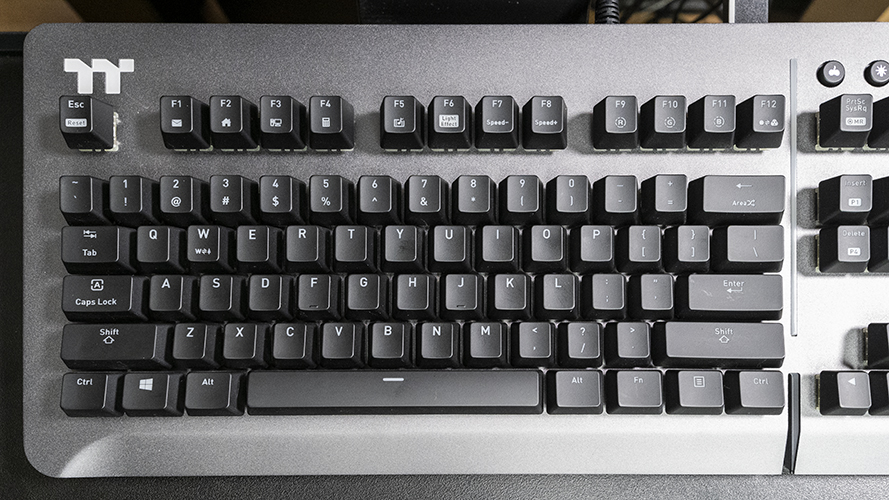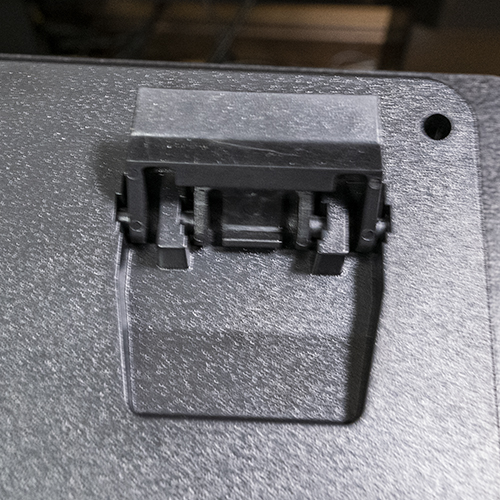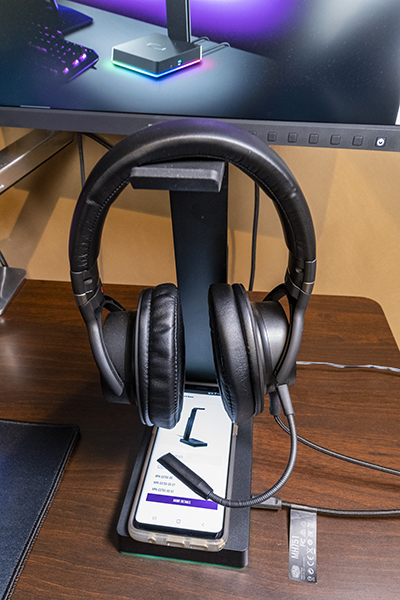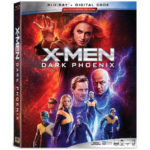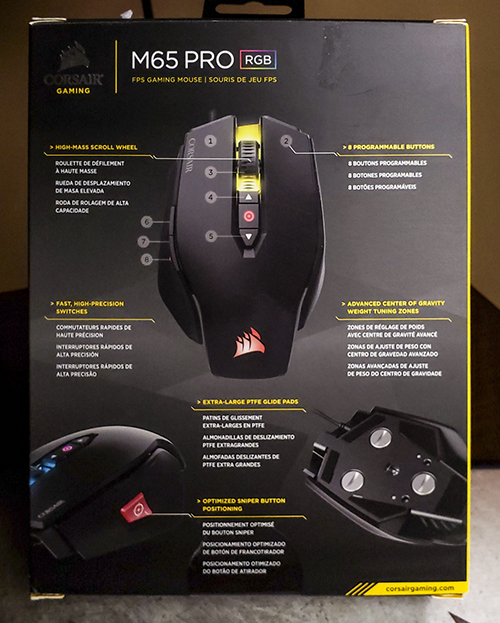The Patriot Viper V765 is Patriot’s intermediate level gaming keyboard, and with programmable per-key RGB lighting, it’s sure to look good on any gamer’s desk. Featuring the innovative Kailh Box White switches, the V765 is also partially water and dustproof. The Kailh Box lineup of clicky switches also features a different click mechanism, which gives it a distinctive feel that is different from a traditional Cherry MX Blue style switch. At $89.99 at the time of writing, it is one of the lesser expensive mechanical keyboards on the market and is sure to attract many budget-conscious gamers. However, is that low price-point too good to be true, or is it truly a good keyboard? Without further delay, let’s take a closer look in this Patriot Viper V765 gaming keyboard review.
Key Features of the V765 Keyboard
- Kailh mechanical box switches for superior durability and quicker response time
- Water and dust resistant to IP56 rating
- Full spectrum RGB, 16.8 million color backlighting
- Dedicated multi-media controls
- Volume wheel w/mute function
- N-key rollover and anti-ghosting
- Removable magnetic palm rest
- Aircraft grade aluminum chassis
Patriot Viper V765 Gaming Keyboard Review
First Impressions
- The packaging is well-put together and shows off the keyboard.
- It’s a medium weight keyboard, and its thinner cable makes transport easier if desired.
- The RGB implementation bright and will illuminate any setup nicely.
- It has a very simplistic design and is sure to fit on any desk.
The Switches and Typing Experience
The Kailh Box White switch is one of my favorite switches on the market right now, behind some of Kailh’s other clicky options. The click feels very pronounced, and its design even offers some water and dust proofing for minor accidents; nevertheless, your experience may differ with spills. Though this isn’t a keyboard I recommend having if you’re super messy and spill liquids everywhere. The keycaps feel decent for a $90 keyboard and are definitely passable. The legends have that “gamer” aesthetic but are still rather neutral if you aren’t going for a gamer aesthetic. However, the wrist rest wasn’t long enough for me, and I found my hands on the table instead of on the comfortable rubber grip that the wrist rest offers.
Aesthetic
While I appreciate the nice RGB integration, the red Viper logo in the center of the keyboard seems badly placed considering that it may clash with many setups. Overall, the keyboard has a very simple design and it will fit on most desks. The software that Viper provides also gives a lot of customization which means you can coordinate your keyboard with your setup very nicely. However, it doesn’t sync up with other Viper hardware and the fact that it uses separate software from other Patriot components is an element that can be improved.
Build Quality
The V765’s build quality is outstanding for a keyboard under $100. The body is entirely metal and will last a long time under heavy use. Overall, I have no concerns the build quality.
Specifications
• Cable:
• Switch Lifecycle:
• Dimensions:
• Weight:
• Polling Rate:
• Profile Keys:
• Programmable Keys:
• Multimedia Keys:
• Graphical User Interface:
• 1.8m, braided
• 50 Million
• 1.1 in. x 18.4 in. x 6.4 in.
• 2.5 lbs
• 1000 Hz
• Yes, 5
• Yes, 103
• Yes
• Yes, Viper Software
Conclusion
• Kailh Box White switches feel very nice and feel high-quality
• Build quality is very sturdy and will last a long time
• Price is under $100
• Detachable wrist-rest is very comfortable
• Software is very intuitive and easy to use
• Wrist-rest is too short and doesn’t fit my palms
• Key-caps feel meh at best
• The software isn’t well integrated with other Viper products
Patriot Viper has created a solid budget keyboard that integrates just the right amount of features that gamers desire. The on-keyboard lighting profiles, as well as the Patriot Viper keyboard software, make it easy to control your lighting profiles. If you take into account all the features of this keyboard, which include its great switches, RGB lighting, design, etc., the Viper V765 is one of the best keyboards I’ve ever tested, even competing with those above $120.
The Viper V765 RGB mechanical gaming keyboard is available for purchase on Amazon for under $100 (see link below) as well as on the Patriot Store at a list price of $99. All-in-all, this is a well-designed RGB mechanical gaming keyboard which easily earned a 4.5 out of 5-star rating.
What do you think of this Patriot Viper V765 gaming keyboard review? Do you agree or disagree with our verdict? Let us know in the comment section below or via social media. We’re eager to hear your thoughts.
Don’t hesitate to head over to Patriot’s Viper Gaming page to see their newest products. To learn more about service and support, click here for their Support page. The Viper V765 keyboard comes with a 2-year warranty.
FTC Disclosure: Patriot Memory/Viper Gaming provided Beantown LLC with one (1) Viper V765 gaming keyboard sample for review purposes. This writer’s opinion is 100% his own and not a paid product ambassador.
All photographs are the copyrighted property of Patriot Memory LLC and Beantown LLC © 2019.